Discover and explore top open-source AI tools and projects—updated daily.
Gemini-CLI-UI by  cruzyjapan
cruzyjapan
Web UI for Google's Gemini CLI
Top 57.5% on SourcePulse
This project provides a responsive, web-based user interface for Google's Gemini CLI, enabling AI-assisted coding from any device. It targets developers who want a more intuitive and accessible way to interact with Gemini CLI's features like chat, terminal access, file editing, and Git integration, offering a unified experience across desktop and mobile.
How It Works
The UI employs a modern web architecture with a React/Vite frontend and a Node.js/Express backend. Communication between the frontend and backend, including real-time chat, is handled via WebSockets. The backend manages Gemini CLI process spawning, session persistence using JSONL files, and file system access. An integrated SQLite database handles user authentication and session management, ensuring secure access and data storage.
Quick Start & Requirements
- Installation: Clone the repository, run
npm install, copy.env.exampleto.envand configure, then start withnpm run dev. - Prerequisites: Node.js v20+, Gemini CLI installed and configured.
- Links: Repository
Highlighted Details
- Responsive design for seamless use on desktop, tablet, and mobile.
- Integrated file explorer with live editing and syntax highlighting.
- Git integration for viewing, staging, and committing changes.
- Session management for resuming conversations and tracking history.
- Model selection for choosing different Gemini models.
Maintenance & Community
The project is based on Claude Code UI and has undergone significant adaptations for Gemini CLI. Updates and new releases can be followed by starring the repository.
Licensing & Compatibility
Licensed under GNU General Public License v3.0 (GPL v3.0). This license is copyleft, meaning derivative works must also be distributed under GPL v3.0. Compatibility with closed-source projects may be restricted due to these terms.
Limitations & Caveats
Gemini CLI tools are disabled by default and require explicit enabling in settings for security. The "YOLO Mode" bypasses confirmation prompts and should be used with caution. Ensure Gemini CLI is initialized in at least one project directory for the UI to discover projects.
4 months ago
Inactive

 ekkinox
ekkinox yeahhe365
yeahhe365 amantus-ai
amantus-ai sonnylazuardi
sonnylazuardi okisdev
okisdev iOfficeAI
iOfficeAI Prat011
Prat011 sindresorhus
sindresorhus vincelwt
vincelwt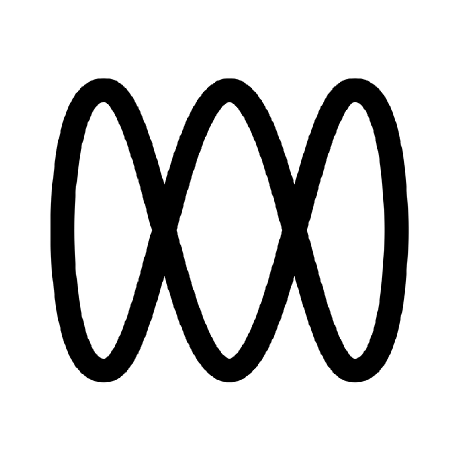 humanloop
humanloop siteboon
siteboon assistant-ui
assistant-ui