Discover and explore top open-source AI tools and projects—updated daily.
firebase-tools by  firebase
firebase
Command-line tools for Firebase project management
Top 11.1% on SourcePulse
Summary
The Firebase Command Line Interface (CLI) Tools empower developers to manage, test, and deploy Firebase projects efficiently from the command line. This essential tool streamlines workflows for deploying code and assets, running local emulators for various Firebase services, interacting with databases, and managing user authentication, significantly accelerating the development lifecycle for Firebase applications.
How It Works
The CLI offers a comprehensive set of commands to interface with Firebase services. It enables deployment to Firebase Hosting, local emulation of services like Authentication, Firestore, and Cloud Functions, and direct manipulation of Realtime Database and Firestore data. Key functionalities include batch user import/export for Firebase Authentication and streamlined app distribution workflows.
Quick Start & Requirements
- Installation:
- npm:
npm install -g firebase-tools(Requires Node.js and npm). - Standalone Binary:
curl -sL firebase.tools | bash
- npm:
- Prerequisites: Node.js and npm are necessary for npm installation. An initial
firebase loginrequires a web browser, though a--no-localhostoption is available for non-interactive environments. - Documentation: Detailed command help is accessible via
firebase --helpandfirebase <command> --help.
Highlighted Details
- Local Emulators: Provides emulators for Hosting, Functions, Firestore, Realtime Database, Auth, and more, facilitating offline development and testing.
- App Distribution: Commands for uploading releases, managing testers, and organizing tester groups.
- Auth Management: Supports batch import and export of user accounts for Firebase Authentication.
- Programmatic Access: Usable as a Node.js module for custom scripting and automation.
- CI/CD Integration: Fully compatible with CI systems through service account authentication.
Maintenance & Community
The provided README content does not detail specific community channels, active contributors, or a public roadmap.
Licensing & Compatibility
The license type and compatibility notes for commercial use are not explicitly mentioned in the provided text.
Limitations & Caveats
Initial authentication typically requires a web browser, though workarounds exist for headless environments. Programmatic usage may encounter limitations in restricted environments like Cloud Functions due to filesystem access dependencies. User Token authentication is deprecated in favor of service accounts or local login.
1 day ago
Inactive

 celest-dev
celest-dev rodyherrera
rodyherrera planetscale
planetscale antdimot
antdimot quests-org
quests-org mikeroyal
mikeroyal joshsymonds
joshsymonds xpf0000
xpf0000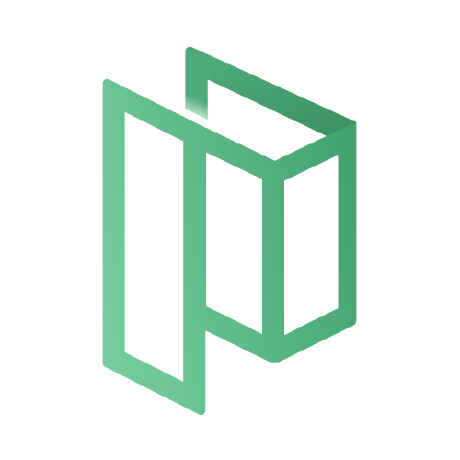 pezzolabs
pezzolabs supabase-community
supabase-community HariSekhon
HariSekhon ToolJet
ToolJet