Discover and explore top open-source AI tools and projects—updated daily.
copilot-cli by 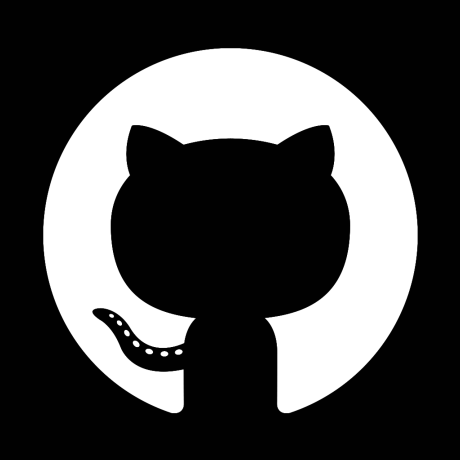 github
github
AI coding assistant for your terminal
Top 6.9% on SourcePulse
GitHub Copilot CLI brings GitHub Copilot's AI-powered coding assistance directly to the terminal, enabling developers to build, debug, and understand code via natural language. It targets developers who prefer working locally and synchronously with an AI agent that understands their code and GitHub context, offering intelligent assistance without context switching.
How It Works
The CLI leverages the same agentic harness as the main GitHub Copilot agent, providing AI-powered capabilities directly within the command line. It integrates deeply with GitHub workflows, allowing natural language access to repositories, issues, and pull requests. The system is designed for agentic tasks, capable of planning and executing complex code modifications, with extensibility via GitHub's MCP server and support for custom servers. Users maintain full control, with previews of all actions before execution.
Quick Start & Requirements
- Supported Platforms: Linux, macOS, Windows (experimental).
- Prerequisites: Node.js v22 or higher, npm v10 or higher, PowerShell v6 or higher (on Windows), and an active GitHub Copilot subscription.
- Installation: Install globally using npm:
npm install -g @github/copilot. - Launching: Run
copilotin a project folder. Authentication is handled via the/logincommand. - Model Selection: Use
COPILOT_MODEL=gpt-5 copilotorset COPILOT_MODEL=gpt-5(Windows) to switch models. - Documentation: Refer to official documentation for more details.
Highlighted Details
- Terminal-native development experience, eliminating context switching.
- Out-of-the-box GitHub integration for repository and issue management.
- Agentic capabilities for building, editing, debugging, and refactoring code.
- MCP-powered extensibility allows for custom server integration.
- User-controlled execution with action previews before commitment.
Maintenance & Community
This project is in public preview and is undergoing rapid iteration with frequent updates. Feedback is encouraged via GitHub issues, Discussions, or the /feedback command within the CLI.
Licensing & Compatibility
The license is not explicitly stated in the provided README. Compatibility for commercial use or linking with closed-source projects is not detailed.
Limitations & Caveats
As a public preview, the CLI is experimental, particularly on Windows. Usage incurs a reduction in the monthly quota of premium requests. Access may be disabled by organization or enterprise administrators.
3 days ago
Inactive

 cassler
cassler hrishioa
hrishioa githubnext
githubnext Piebald-AI
Piebald-AI vinhnx
vinhnx disler
disler wesammustafa
wesammustafa jarrodwatts
jarrodwatts mistralai
mistralai CodebuffAI
CodebuffAI breaking-brake
breaking-brake