Discover and explore top open-source AI tools and projects—updated daily.
vscode-mcp-server by  juehang
juehang
VS Code extension for AI coding agents to control workspaces
Top 84.9% on SourcePulse
VS Code MCP Server
This VS Code extension acts as a Model Context Protocol (MCP) server, enabling AI coding assistants like Claude to directly interact with and edit code within a VS Code workspace. It bridges the gap between LLMs and a professional IDE, offering enhanced coding capabilities beyond basic text manipulation. The primary benefit is allowing AI agents to leverage VS Code's rich features, such as symbol searching and diagnostics, for more sophisticated code development tasks.
How It Works
The extension implements a local HTTP server that adheres to the MCP protocol. When enabled, it exposes VS Code's filesystem, editing, symbol introspection, and shell execution capabilities as a set of tools accessible via API calls. This allows MCP-compliant clients to send commands to VS Code, such as listing files, reading content, creating/modifying files, searching for code symbols, and even executing shell commands within the integrated terminal. The approach leverages VS Code's native APIs, avoiding the need to duplicate existing tooling within the AI agent.
Quick Start & Requirements
- Installation: Install directly from the VS Code Marketplace, or build from source using
npm installandnpm run compile. - Prerequisites: Visual Studio Code, Node.js and npm.
- Configuration: Requires configuration within the MCP client (e.g.,
claude_desktop_config.json). - Demo: A demo video is available at https://github.com/user-attachments/assets/20b87dfb-fc39-4710-a910-b9481dde1e90.
Highlighted Details
- Provides a comprehensive suite of MCP-compliant tools: File (list, read), Edit (create, replace lines), Diagnostics (check errors/warnings), Symbol (search, get definition, get document symbols), and Shell (execute commands).
- Enables AI agents to perform advanced code navigation and manipulation directly within a familiar VS Code environment.
- Supports VS Code's integrated terminal for executing shell commands, offering powerful automation possibilities.
- Designed for seamless integration with AI coding assistants, enhancing their ability to understand and modify complex codebases.
Maintenance & Community
Contributions via issues and pull requests are welcomed. No specific community channels (like Discord/Slack) or details on maintainer activity are provided in the README.
Licensing & Compatibility
- License: MIT.
- Compatibility: Designed for local execution with MCP clients. Commercial use is permitted under the MIT license terms.
Limitations & Caveats
The execution of shell commands introduces a potential security risk; users must trust the MCP client and ensure the server port is not exposed externally. Authentication for MCP clients is not yet implemented as the specification is still evolving. The extension currently supports only a single workspace and operates strictly locally.
2 weeks ago
Inactive

 shotgun-sh
shotgun-sh vinhnx
vinhnx nicepkg
nicepkg analyticalrohit
analyticalrohit disler
disler Helixform
Helixform jarrodwatts
jarrodwatts codota
codota edmund-io
edmund-io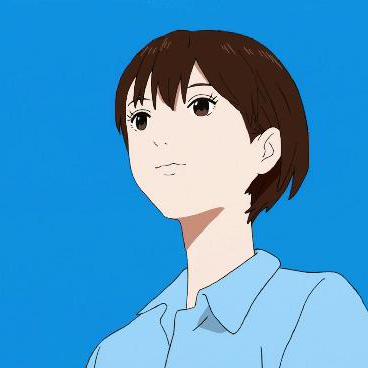 yetone
yetone snarktank
snarktank RooCodeInc
RooCodeInc