Discover and explore top open-source AI tools and projects—updated daily.
tweakcc by  Piebald-AI
Piebald-AI
Personalize Claude Code CLI with custom prompts and themes
Top 43.9% on SourcePulse
Summary
tweakcc is a lightweight, interactive CLI tool designed to deeply personalize the Claude Code experience. It empowers users to customize system prompts, themes, thinking verbs, animations, and UI elements, enhancing usability and fixing specific bugs. The tool targets Claude Code users seeking a tailored and more visually appealing interaction environment.
How It Works
The core mechanism involves patching Claude Code's cli.js file. Customizations are stored in a configuration directory (~/.tweakcc/ or $XDG_CONFIG_HOME/tweakcc/) and automatically reapplied after Claude Code updates, which would otherwise overwrite them. The tool maintains backups of the original cli.js to facilitate reverting changes and ensure a clean state for patching.
Quick Start & Requirements
- Primary Run Command:
npx tweakccorpnpm dlx tweakcc(no installation required). Global install:npm install -g tweakcc. - Prerequisites: Node.js environment. Supports Windows, macOS, Linux, and various Node.js version managers (nvm, fnm, etc.).
- Limitations: Does not support native Claude Code installations (see #29).
- Links: Repository:
https://github.com/Piebald-AI/tweakcc.git
Highlighted Details
- Full customization of Claude Code's system prompts.
- Interactive theme creation with an HSL/RGB color picker.
- Addition of custom thinking verbs and spinner animations, with support for
cli-spinners. - Styling for user messages, input box borders, and markdown elements (code, bold, headers).
- Fixes a frozen spinner bug related to
CLAUDE_CODE_DISABLE_NONESSENTIAL_TRAFFIC. - Configurable context limit (
CLAUDE_CODE_CONTEXT_LIMIT) for Anthropic-compatible APIs.
Maintenance & Community
The project is copyrighted by Piebald LLC. No specific community channels (e.g., Discord, Slack) or roadmap details are provided in the README.
Licensing & Compatibility
- License: MIT.
- Compatibility: The MIT license permits commercial use and integration with closed-source projects. The tool is compatible across Windows, macOS, and Linux, supporting a wide range of Node.js installation and management methods.
Limitations & Caveats
Customizations are ephemeral and must be reapplied after Claude Code updates, as the tool patches the cli.js file directly. Native Claude Code installations are not supported. Some terminal output may not be colorizable due to Claude Code's rendering limitations. Recovery from corrupted cli.js files might require deleting backup files or reinstalling Claude Code.
1 day ago
Inactive

 SikandarJODD
SikandarJODD MrPicklePinosaur
MrPicklePinosaur replete
replete sjdemartini
sjdemartini yoshiko-pg
yoshiko-pg openai
openai abenz1267
abenz1267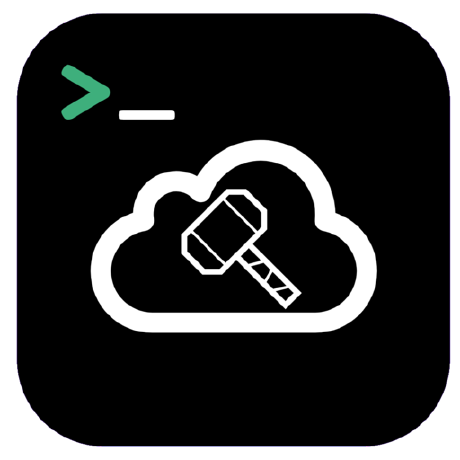 x-cmd
x-cmd honghaier-game
honghaier-game leigest519
leigest519 lobehub
lobehub Comfy-Org
Comfy-Org