Discover and explore top open-source AI tools and projects—updated daily.
Tenere provides a terminal-based user interface for interacting with Large Language Models, designed for developers and power users who prefer a keyboard-driven workflow. It offers features like chat history, file saving, Vim-like keybindings, and support for multiple LLM backends, streamlining LLM interaction directly within the terminal.
How It Works
Tenere is built in Rust, leveraging its performance and safety guarantees. It utilizes a TUI (Text User Interface) framework to create an interactive command-line experience. The application supports multiple LLM backends (ChatGPT, llama.cpp, Ollama) by abstracting their API interactions, allowing users to switch between them seamlessly. Configuration is managed via TOML files, enabling customization of LLM endpoints, API keys, and keybindings.
Quick Start & Requirements
- Installation:
- Binary releases: Download from the releases page.
- crates.io:
cargo install tenere - Nix:
nix-env -iA nixpkgs.tenereor viaconfiguration.nix. - Homebrew:
brew install tenere - Build from source: Requires Rust and Cargo; run
cargo build --release.
- Configuration: TOML file located at
~/.config/tenere/config.toml(or platform-specific defaults). Custom path can be specified with-c. - Backend Requirements:
- ChatGPT: Requires
OPENAI_API_KEYenvironment variable or configuration. - llama.cpp: Requires a running llama.cpp server with a specified URL.
- Ollama: Requires a running Ollama server with a specified URL and model name.
- ChatGPT: Requires
Highlighted Details
- Vim keybinding support for most common operations.
- Syntax highlighting for chat history and prompts.
- Automatic loading of the last saved chat.
- Cross-platform compatibility including Linux, macOS, Windows, and Android (via nix-on-droid).
Maintenance & Community
The project is maintained by pythops. Community channels are not explicitly mentioned in the README.
Licensing & Compatibility
- License: GNU General Public License v3.0 or later (GPL-3.0-or-later).
- Compatibility: As a GPL-licensed project, linking with closed-source applications may have implications due to its copyleft nature.
Limitations & Caveats
Copying text to/from the clipboard is limited to the prompt input. The README does not detail performance benchmarks or specific resource requirements beyond the need for Rust for source builds.
3 weeks ago
Inactive

 pythops
pythops paulrobello
paulrobello joshcho
joshcho dustinblackman
dustinblackman longy2k
longy2k ugorsahin
ugorsahin nalgeon
nalgeon Zaki-1052
Zaki-1052 jakobhoeg
jakobhoeg yym68686
yym68686 sugarforever
sugarforever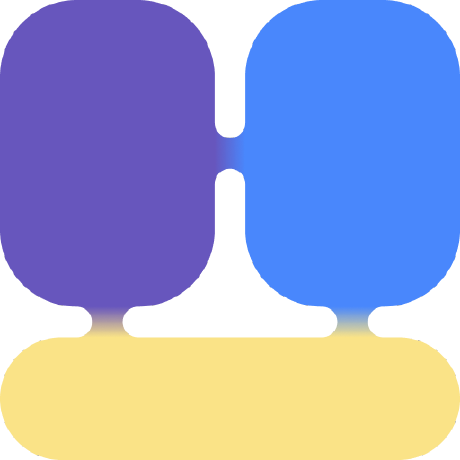 chathub-dev
chathub-dev AstrBotDevs
AstrBotDevs