Discover and explore top open-source AI tools and projects—updated daily.
web-llm-chat by 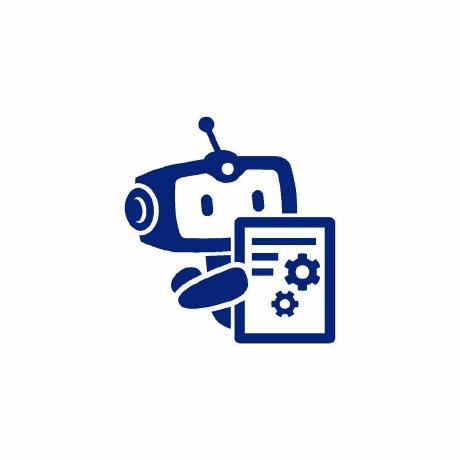 mlc-ai
mlc-ai
In-browser chat app for private AI conversations
Top 39.5% on SourcePulse
WebLLM Chat provides a private, server-free AI chat experience by running large language models (LLMs) directly in the user's browser using WebGPU. It targets users seeking enhanced privacy, offline accessibility, and the ability to interact with AI models without cloud dependencies, offering a user-friendly interface with features like markdown support and vision model integration.
How It Works
The project leverages WebLLM, a framework that enables LLMs to run natively in web browsers via WebGPU acceleration. This approach eliminates the need for server-side infrastructure, ensuring all data processing occurs locally. It also supports custom models hosted via MLC-LLM's REST API, offering flexibility for advanced users.
Quick Start & Requirements
- Install dependencies:
yarn install - Run development server:
yarn dev - Build for production:
yarn buildoryarn export - Docker:
docker build -t webllm_chat .anddocker run -d -p 3000:3000 webllm_chat - Requires Node.js and Yarn.
- Supports custom models via MLC-LLM REST API.
- Demo: Chat Now
Highlighted Details
- Runs LLMs entirely in the browser using WebGPU.
- Guarantees privacy as data never leaves the user's computer.
- Supports offline accessibility after initial model download.
- Integrates vision model capabilities for image-based chat.
- Built upon WebLLM and NextChat, with contributions from the MLC.ai ecosystem.
Maintenance & Community
- Active community engagement encouraged via Discord.
- Built upon the work of WebLLM and NextChat.
- Acknowledgements include Apache TVM, PyTorch, Hugging Face, and WebGPU communities.
Licensing & Compatibility
- The project appears to be open-source, but specific licensing details (e.g., MIT, Apache) are not explicitly stated in the README for the WebLLM Chat project itself, though its dependencies like NextChat and WebLLM likely have permissive licenses. Compatibility for commercial use is generally expected given the nature of browser-based AI, but requires verification of underlying component licenses.
Limitations & Caveats
- Performance and model availability are dependent on browser WebGPU support and hardware capabilities.
- Initial model downloads can be substantial, impacting setup time and storage.
- Custom model integration requires separate setup and hosting of an MLC-LLM REST API.
4 months ago
Inactive

 v2rockets
v2rockets fingerthief
fingerthief NativeMindBrowser
NativeMindBrowser Lakr233
Lakr233 bramses
bramses addyosmani
addyosmani easychen
easychen sauravpanda
sauravpanda LLM-Red-Team
LLM-Red-Team OvidijusParsiunas
OvidijusParsiunas AstrBotDevs
AstrBotDevs ChatGPTNextWeb
ChatGPTNextWeb