Discover and explore top open-source AI tools and projects—updated daily.
llm-openrouter by  simonw
simonw
Access OpenRouter LLMs via CLI
Top 89.1% on SourcePulse
This plugin integrates the LLM command-line utility with models hosted on OpenRouter, providing a unified interface to a vast array of LLMs. It targets developers and power users seeking efficient access to diverse AI models, including multimodal and structured output capabilities, directly from their terminal. The primary benefit is streamlined interaction with numerous LLMs without needing individual API integrations for each.
How It Works
The llm-openrouter plugin installs directly into the LLM environment. Users authenticate via an OpenRouter API key, which can be configured as an environment variable or stored using LLM's key management. This allows users to list, select, and prompt any model available through OpenRouter using standard LLM commands, abstracting away the complexities of different model providers.
Quick Start & Requirements
- Installation:
llm install llm-openrouter - Prerequisites: The
LLMcommand-line utility must be installed. An OpenRouter API key is required, obtainable from OpenRouter. Set the key via theOPENROUTER_KEYenvironment variable orllm keys set openrouter. - Links: OpenRouter API key: https://openrouter.ai/
Highlighted Details
- Broad Model Access: Supports listing and interacting with numerous models from various providers via OpenRouter.
- Multimodal Capabilities: Enables image input for vision-aware models (e.g., Claude 3.5 Sonnet, Gemini Flash 1.5).
- Structured Output: Facilitates schema-based JSON output generation for compatible models.
- Tool Integration: Allows models to utilize external tools through
LLM's tool-calling framework. - Advanced Configuration: Offers control over reasoning effort, enabling reasoning features, and specific provider routing (e.g., quantization).
- RAG Augmentation: Integrates with Exa search results for RAG-like functionality using the
-o online 1option. - Model Discovery: Provides commands (
llm models -q openrouter,llm openrouter models) to view model details including context length, architecture, and pricing.
Maintenance & Community
The plugin is developed by Simon Willison. Specific details regarding community channels, roadmap, or active maintenance beyond the provided README were not present in the documentation snippet.
Licensing & Compatibility
The license type is not specified in the provided README content.
Limitations & Caveats
The quality of schema support varies significantly between models, necessitating careful testing. The availability of features like multimodality or tool use is dependent on the specific OpenRouter-hosted model being utilized.
3 months ago
Inactive

 guywaldman
guywaldman shobrook
shobrook kagisearch
kagisearch zmedelis
zmedelis ahyatt
ahyatt IBM
IBM yusufcanb
yusufcanb s-kostyaev
s-kostyaev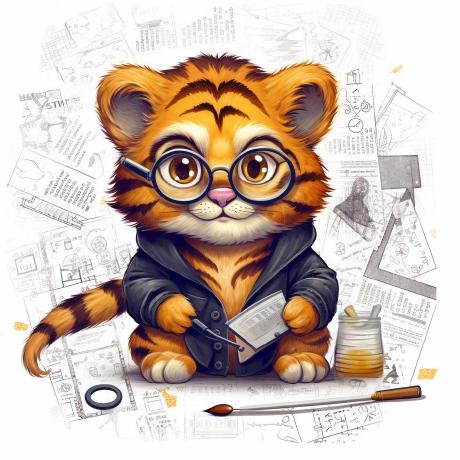 TIGER-AI-Lab
TIGER-AI-Lab bramses
bramses agents-flex
agents-flex karthik-codex
karthik-codex