Discover and explore top open-source AI tools and projects—updated daily.
ollama-benchmark by  aidatatools
aidatatools
CLI tool for local LLM throughput benchmarking via Ollama
Top 84.7% on SourcePulse
This project provides a command-line tool for benchmarking the throughput of local Large Language Models (LLMs) managed by Ollama. It's designed for users and developers who want to measure and compare the performance of different LLMs running on their own hardware.
How It Works
The tool leverages Ollama's API to interact with local LLM instances. It automatically detects available system RAM to suggest and download appropriate LLM models for benchmarking. The core functionality involves sending requests to these models and measuring the time taken to generate responses, thereby calculating throughput.
Quick Start & Requirements
- Install via pip:
pip install llm-benchmarkorpipx install llm-benchmark. - Requires a working Ollama installation with models pulled.
- Tested on Python 3.9+.
- Automatic model downloading based on RAM:
- <7GB RAM:
gemma:2b - 7-15GB RAM:
phi3:3.8b,gemma2:9b,mistral:7b,llama3.1:8b,deepseek-r1:8b,llava:7b - 15-31GB RAM:
gemma2:9b,mistral:7b,phi4:14b,deepseek-r1:8b,deepseek-r1:14b,llava:7b,llava:13b -
31GB RAM:
phi4:14b,deepseek-r1:14b,deepseek-r1:32b
- <7GB RAM:
- Official documentation: https://python-poetry.org/docs/#installing-manually (for advanced/developer installation)
Highlighted Details
- Benchmarks LLM throughput using Ollama.
- Automatically selects and pulls models based on system RAM.
- Supports custom benchmark model lists via YAML files.
- Option to send benchmark results and system info to a remote server.
Maintenance & Community
No specific contributors, sponsorships, or community links (Discord/Slack) are mentioned in the README.
Licensing & Compatibility
The README does not explicitly state a license.
Limitations & Caveats
The tool's model selection logic is implicitly tied to RAM, and the specific models listed may not cover all available Ollama models or user preferences. The README does not detail error handling or specific performance metrics beyond throughput.
1 week ago
1 day

 TreeAI-Lab
TreeAI-Lab sgl-project
sgl-project andrewkchan
andrewkchan InferenceMAX
InferenceMAX hahnyuan
hahnyuan IST-DASLab
IST-DASLab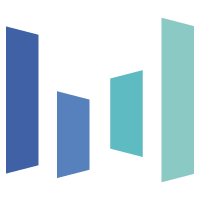 bytedance
bytedance google-ai-edge
google-ai-edge zjin-lcf
zjin-lcf stochasticai
stochasticai intel
intel OpenNMT
OpenNMT