Discover and explore top open-source AI tools and projects—updated daily.
Raycast-PromptLab by 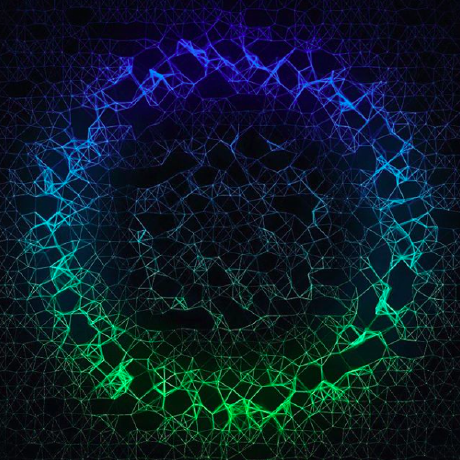 SKaplanOfficial
SKaplanOfficial
Raycast extension for custom AI commands
Top 86.5% on SourcePulse
PromptLab is a Raycast extension designed for users who want to create and share sophisticated AI-powered commands. It enables the creation of context-aware commands using placeholders, external data sources, and custom scripts, significantly enhancing workflow automation and AI interaction capabilities within Raycast.
How It Works
PromptLab leverages a powerful placeholder system that allows prompts to dynamically incorporate context such as selected text, calendar events, current applications, or even data extracted from selected files (images, PDFs). It supports integrating custom scripts (AppleScript, JXA, Shell, JavaScript) that can run before or after AI responses, enabling complex chained actions and data manipulation. The extension also features an "Autonomous Agent" mode, allowing the AI to execute commands on the user's behalf to fulfill requests.
Quick Start & Requirements
- Installation: Available directly via the Raycast extensions store.
- Manual Installation:
git clone https://github.com/SKaplanOfficial/Raycast-PromptLab.git && cd Raycast-PromptLab && npm install && npm run dev - Prerequisites: Raycast application. Custom model endpoints require API keys and specific JSON schema configurations.
- Resources: Detailed documentation and examples are available in the repository and on the PromptLab Wiki.
Highlighted Details
- Extensive placeholder library including clipboard content, selected files, image text extraction, YouTube transcriptions, and results from other prompts or URLs.
- Supports "Action Scripts" (AppleScript, JXA, Shell, JavaScript) to process AI responses or execute custom logic.
- "Autonomous Agent" feature allows the AI to run commands to answer queries.
- Customizable model endpoints for compatibility with various LLM providers (OpenAI, Anthropic examples provided).
Maintenance & Community
- Actively maintained by SKaplanOfficial.
- Contributions are welcome; guidelines are provided in the repository.
- Roadmap outlines planned features like saved responses, command templates, and improved chat UI.
Licensing & Compatibility
- The specific license is not explicitly stated in the README, but it is hosted on GitHub, implying a standard open-source license. Compatibility for commercial use or closed-source linking would require clarification of the license.
Limitations & Caveats
- The license is not explicitly mentioned, which may pose a concern for commercial or closed-source integration.
- Autonomous agent features may sometimes lead to unexpected behavior if multiple context settings are enabled simultaneously.
2 years ago
Inactive

 davideast
davideast atinylittleshell
atinylittleshell agentmark-ai
agentmark-ai johnlindquist
johnlindquist NickvanDyke
NickvanDyke Shopify
Shopify bakks
bakks PowerShell
PowerShell theNetworkChuck
theNetworkChuck browser-use
browser-use anus-dev
anus-dev activepieces
activepieces