Discover and explore top open-source AI tools and projects—updated daily.
Pallaidium by  tin2tin
tin2tin
Generative AI movie studio integrated into Blender
Top 30.4% on SourcePulse
Pallaidium is a generative AI movie studio integrated into the Blender Video Editor, enabling users to create video, image, and audio content from text or media prompts. It targets Blender users and AI enthusiasts looking for a comprehensive toolset for AI-driven media generation within a familiar 3D environment.
How It Works
Pallaidium leverages the Hugging Face Diffusers library to access and integrate a wide array of generative AI models for text-to-video, text-to-image, and text-to-audio tasks. It supports advanced conditioning methods like ControlNet, OpenPose, and IP Adapters, allowing for fine-grained control over the generation process. The add-on operates directly within Blender's Video Sequence Editor, streamlining the workflow from prompt to final render.
Quick Start & Requirements
- Install: Download the add-on zip, install via Blender Preferences, then use the add-on's buttons to install dependencies. Run Blender as Administrator.
- Prerequisites: Windows OS, NVIDIA GPU with CUDA 12.4 and at least 6GB VRAM, Git.
- Downloads: 5-10 GB of models are downloaded on first use.
- Docs: Generative AI Add-on
Highlighted Details
- Supports over 30 different generative AI models for video, image, and audio.
- Integrates advanced conditioning techniques like ControlNet, OpenPose, IP Adapter, and LoRA support.
- Offers batch processing capabilities for prompts and image refinement.
- Includes companion add-ons for prompt generation (GPT4Blender) and strip management.
Maintenance & Community
The project is actively updated, with frequent additions of new models and features noted in the changelog. Community support for Linux and macOS is sought via GitHub issues.
Licensing & Compatibility
Pallaidium itself appears to be freely available. However, it relies on models downloaded from HuggingFace, which generally have non-commercial and research-focused licenses. Users must consult individual model licenses for commercial use permissions.
Limitations & Caveats
Currently, Pallaidium officially supports only Windows. Users on Linux and macOS must rely on community contributions for compatibility. A significant VRAM requirement (6GB+) is noted, and some advanced models may require up to 24GB VRAM. A warning about a phishing scam misusing the project's name and content is prominently displayed.
5 days ago
1 day

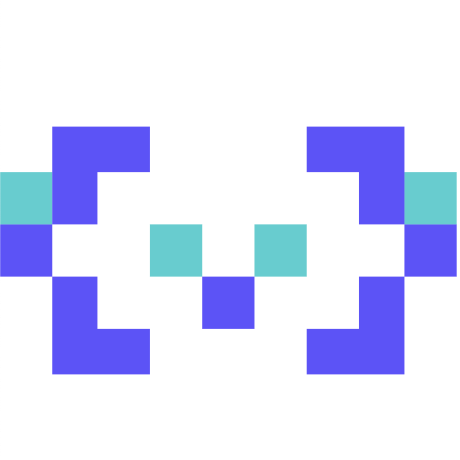 modelscope
modelscope SamurAIGPT
SamurAIGPT nxNull
nxNull mindspore-lab
mindspore-lab iptag
iptag libn-net
libn-net aigc-apps
aigc-apps AIDC-AI
AIDC-AI alecm20
alecm20 RayVentura
RayVentura Dooy
Dooy harry0703
harry0703