Discover and explore top open-source AI tools and projects—updated daily.
taggui by  jhc13
jhc13
Desktop app for image dataset tagging/captioning, targeting generative AI
Top 30.9% on SourcePulse
TagGUI is a cross-platform desktop application designed for efficient management and captioning of image datasets, primarily targeting users creating data for generative AI models like Stable Diffusion. It offers a keyboard-friendly interface, tag autocompletion, integrated Stable Diffusion token counting, and automatic caption/tag generation using various models.
How It Works
TagGUI operates as a desktop application, allowing users to load directories of images. Tags are managed via associated .txt files, with changes automatically saved. A key feature is its auto-captioning capability, leveraging models like CogVLM, LLaVA, and WD Tagger. Users can select images, choose a captioning model, and provide prompts with template variables for dynamic content insertion. GPU acceleration is supported for NVIDIA hardware, with CPU fallback available.
Quick Start & Requirements
- Installation: Download the latest release executable for your OS from the releases page. Extract and run.
- Prerequisites:
- Python 3.12 (recommended) or 3.11.
- macOS users may need manual installation.
- Linux users might require
libxcb-cursor0and potentiallypython3.12-devorpython3.11-devfor CogVLM2. - NVIDIA GPU with CUDA support is required for GPU-accelerated captioning.
- Setup: Download and extract. Manual installation involves cloning the repo and installing from
requirements.txt. - Links: Releases page: https://github.com/jhc13/taggui/releases
Highlighted Details
- Supports automatic caption/tag generation with models including CogVLM, LLaVA, and WD Tagger.
- Features advanced image list filtering with support for tag, caption, name, path, character count, and token count criteria, combinable with logical operators (AND, OR, NOT) and wildcards.
- Keyboard-centric interface for rapid tagging, including tag autocompletion and batch operations.
- Integrated Stable Diffusion token counter.
Maintenance & Community
- The project appears to be maintained by a single developer, jhc13.
- No explicit community links (Discord, Slack) or roadmap are provided in the README.
Licensing & Compatibility
- The README does not explicitly state a license. The repository's license file should be consulted for details.
Limitations & Caveats
- No official macOS release is provided due to lack of testing hardware.
- Some advanced model features might require specific Python development headers on Linux.
- The README does not mention specific performance benchmarks or detailed hardware requirements for auto-captioning beyond GPU necessity.
4 months ago
1 day

 StartHua
StartHua cocktailpeanut
cocktailpeanut zhulinyv
zhulinyv jiayev
jiayev RupertAvery
RupertAvery wfjsw
wfjsw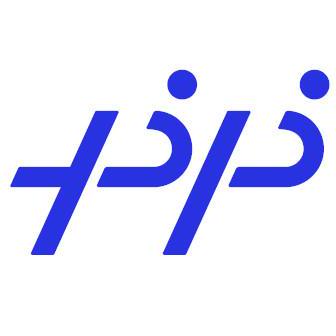 PaddlePaddle
PaddlePaddle kawalain
kawalain lucidrains
lucidrains xinyu1205
xinyu1205 DominikDoom
DominikDoom Sygil-Dev
Sygil-Dev