Discover and explore top open-source AI tools and projects—updated daily.
text2image-gui by  n00mkrad
n00mkrad
GUI for Stable Diffusion text-to-image generation
Top 38.2% on SourcePulse
This GUI provides a user-friendly interface for text-to-image generation, primarily targeting Stable Diffusion. It offers advanced prompt engineering features, model management, and image post-processing, catering to both novice users and power users seeking fine-grained control over AI image creation.
How It Works
The GUI leverages a customized fork of InvokeAI's Stable Diffusion codebase, allowing for modularity and feature expansion. It supports multiple Stable Diffusion implementations (InvokeAI, ONNX) and other models like InstructPix2Pix. Key features include advanced prompt syntax for emphasis and wildcards, LoRA and Textual Inversion embedding integration, and img2img/inpainting capabilities.
Quick Start & Requirements
- Install: Download and run the executable.
- Prerequisites: Windows 10/11 64-bit.
- Minimum: NVIDIA GPU (Maxwell+) with 4GB VRAM, or DirectML GPU with 8GB VRAM. 8GB RAM (pagefile enabled). 10GB disk space.
- Recommended: NVIDIA GPU (Pascal+) with 8GB VRAM. 16GB RAM. 12GB disk space on SSD.
- Docs: System Requirements, Main Guide
Highlighted Details
- Supports advanced prompt syntax: multiple prompts, negative prompts, emphasis (+/-), and wildcards (inline or file-based).
- Integrated model management for Stable Diffusion checkpoints, VAEs, Textual Inversions, and LoRAs.
- Post-processing options include upscaling (RealESRGAN) and face restoration (GFPGAN, CodeFormer).
- Developer tools for model merging, pruning, and format conversion.
Maintenance & Community
- Active development by n00mkrad.
- GitHub Repository
Licensing & Compatibility
- The project appears to be distributed under a permissive license, but the specific license is not explicitly stated in the README. Compatibility for commercial use should be verified.
Limitations & Caveats
- AMD GPU support is noted as having "limited feature support" via ONNX.
- The README mentions that some options might be hidden depending on the selected implementation, suggesting potential feature inconsistencies.
3 weeks ago
Inactive

 kandinskylab
kandinskylab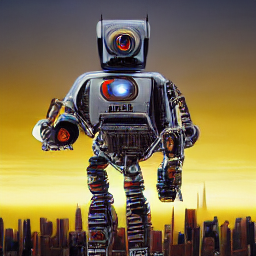 nerdyrodent
nerdyrodent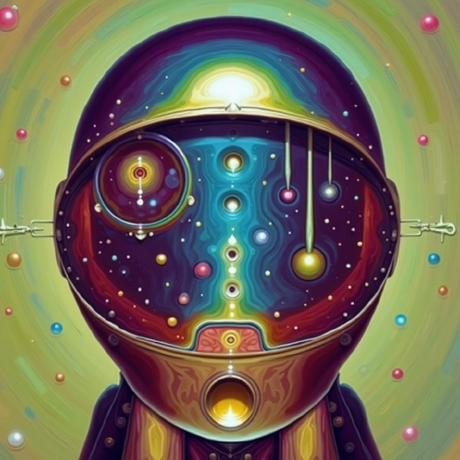 afiaka87
afiaka87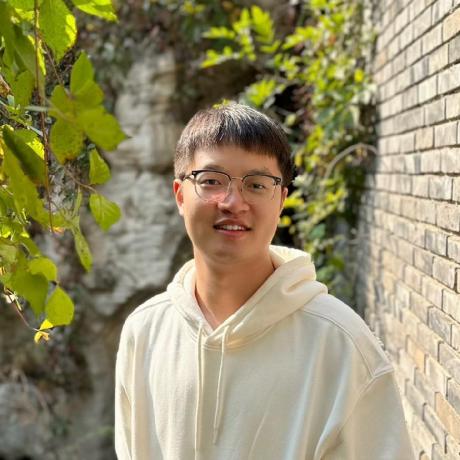 YangLing0818
YangLing0818 gligen
gligen ai-forever
ai-forever Tencent-Hunyuan
Tencent-Hunyuan AbdullahAlfaraj
AbdullahAlfaraj Sygil-Dev
Sygil-Dev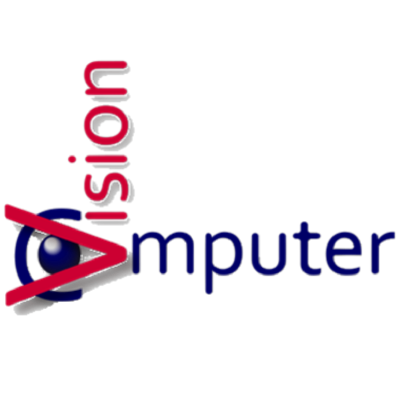 CompVis
CompVis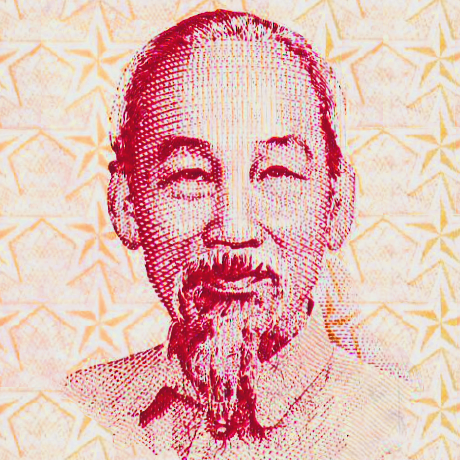 AUTOMATIC1111
AUTOMATIC1111