Discover and explore top open-source AI tools and projects—updated daily.
social_stream by  steveseguin
steveseguin
Browser extension for consolidating live social messaging streams
Top 37.3% on SourcePulse
Social Stream Ninja consolidates live social messaging from dozens of platforms into a unified stream, offering features like a "featured chat" overlay, bot commands, AI moderation, and text-to-speech. It targets streamers and content creators seeking to manage and enhance audience interaction across multiple channels, providing a free, low-latency solution via VDO.Ninja's data-transport API.
How It Works
The project leverages browser extensions and a standalone app to capture chat messages. It utilizes VDO.Ninja's WebRTC capabilities for secure, low-latency data transport between browser windows. Customization is achieved through URL parameters, CSS injection, and a scriptable plugin file for custom logic, enabling advanced features like AI moderation and automated responses.
Quick Start & Requirements
- Installation: Install the browser extension from the Chrome Web Store or manually load the extension files. A standalone desktop app is also available for macOS, Windows, and Linux.
- Prerequisites: Chromium-based browsers (Chrome, Edge, Brave) are recommended. Firefox support is temporary. Developer Mode must be enabled for manual extension installation.
- Setup: Manual extension installation involves extracting files and loading them via
chrome://extensions/. - Links:
- Chrome Web Store: https://chromewebstore.google.com/detail/social-stream-ninja/cppibjhfemifednoimlblfcmjgfhfjeg
- Standalone App Preview: https://github.com/steveseguin/social_stream/releases/
- Video Walk-thru: https://www.youtube.com/watch?v=Zql6Q5H2Eqw
Highlighted Details
- Supports over 70 platforms including Twitch, YouTube, Facebook Live, Zoom, Discord, Slack, and X (Twitter).
- Integrates LLMs via Ollama API for AI-powered moderation, chat, and RAG.
- Offers extensive customization via URL parameters, CSS, custom JavaScript, and a server API for remote control and message ingestion.
- Includes Text-to-Speech (TTS) support with free system TTS and premium options like Kokoro, Google Cloud, and ElevenLabs.
Maintenance & Community
- Free community support is available on Discord: https://discord.socialstream.ninja
- Feature requests and bug reports can also be submitted via GitHub issues.
Licensing & Compatibility
- License: GPLv3.0.
- Compatibility: GPLv3.0 is a strong copyleft license. Commercial use or linking with closed-source projects may require careful consideration due to the copyleft nature of the license.
Limitations & Caveats
- Using automated messaging may violate platform Terms of Service and risk account bans.
- Browser tab throttling or minimization can cause chat streams to stop working; specific browser flags may need adjustment.
- Firefox support is temporary and lacks persistence.
- Manifest V2 support is maintained for stability but will eventually be deprecated.
3 days ago
1 day

 afizs
afizs BytePioneer-AI
BytePioneer-AI Anil-matcha
Anil-matcha snowby666
snowby666 37MobileTeam
37MobileTeam yesbhautik
yesbhautik ading2210
ading2210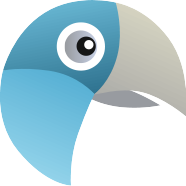 LiveHelperChat
LiveHelperChat AstrBotDevs
AstrBotDevs SilvaTechB
SilvaTechB n3d1117
n3d1117 father-bot
father-bot