Discover and explore top open-source AI tools and projects—updated daily.
MCP-Chinese-Getting-Started-Guide by 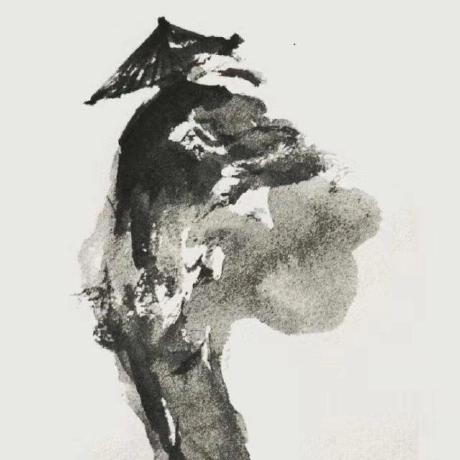 liaokongVFX
liaokongVFX
Guide for Model Context Protocol (MCP), standardizing LLM interaction
Top 14.3% on SourcePulse
Model Context Protocol (MCP) provides a standardized interface for Large Language Models (LLMs) to interact with external data sources and tools, acting as a universal adapter for AI applications. This guide focuses on developing MCP servers and clients, particularly for tool integration, using Python 3.11 and uv for project management.
How It Works
MCP defines a protocol for LLMs to discover and invoke tools. Servers expose tools via decorators (@app.tool()), specifying function signatures, descriptions, and argument schemas. Clients can then discover these tools and execute them. MCP supports stdio and SSE transport protocols for communication, with stdio being the primary focus for local development and SSE for serverless deployments.
Quick Start & Requirements
- Server Setup:
Createuv init mcp_getting_started cd mcp_getting_started uv venv .venv\Scripts\activate.bat uv add "mcp[cli]" httpx openaiweb_search.pywith the provided server code. - Server Execution:
Requires Python 3.11+,uv run web_search.pyuv,httpx,openai. - Debugging: Use
npx -y @modelcontextprotocol/inspector uv run web_search.pyormcp dev web_search.py. - Client Example: See the provided Python client code for
stdio_clientandClientSessionusage. - Official Resources:
uvdocs: https://docs.astral.sh/uv/- MCP Inspector: https://github.com/modelcontextprotocol/inspector
- Langchain MCP Adapters: https://github.com/langchain-ai/langchain-mcp-adapters
- GitHub Repo: https://github.com/liaokongVFX/MCP-Chinese-Getting-Started-Guide
Highlighted Details
- Tool Integration: Demonstrates creating a web search tool using
httpxand the Zhipu AI API. - Client-LLM Interaction: Shows how to use DeepSeek with MCP to call tools based on LLM output.
- Sampling: Enables pre- and post-execution hooks for tools, allowing user confirmation.
- Claude Desktop Integration: Explains how to configure custom MCP servers for the Claude desktop application.
- Serverless Deployment: Details deploying MCP services using SSE transport on Alibaba Cloud Function Compute.
Maintenance & Community
- The project is actively developed, with examples covering various use cases.
- Links to official documentation and community resources are provided within the README.
Licensing & Compatibility
- The README does not explicitly state a license. Compatibility for commercial use or closed-source linking is not specified.
Limitations & Caveats
- The guide mentions potential encoding bugs with
gradio_clientwhen using Hugging Face Spaces, recommendinghttpxinstead. - Claude Desktop's current support for wildcard resource paths (
greeting://{name}) is noted as limited, though client-side usage is supported. - The
web-search-proAPI used in examples is noted to have transitioned from free to a paid model.
10 months ago
Inactive

 TensorOpsAI
TensorOpsAI runebookai
runebookai QuixiAI
QuixiAI director-run
director-run ravitemer
ravitemer AI-QL
AI-QL patruff
patruff mark3labs
mark3labs PrefectHQ
PrefectHQ modelcontextprotocol
modelcontextprotocol