Discover and explore top open-source AI tools and projects—updated daily.
awesome-windows by  0PandaDEV
0PandaDEV
Curated list of tools and apps for Windows
Top 22.1% on SourcePulse
This curated list provides a comprehensive catalog of open-source and paid tools and applications for Windows 10/11, targeting power users and developers seeking to enhance their operating system experience. It offers a wide array of software categorized by function, from productivity and development utilities to system customization and security tools, aiming to be a go-to resource for discovering high-quality Windows software.
How It Works
The project is a curated list, maintained as a GitHub repository. It categorizes software by function, providing brief descriptions and links to each tool. The curation focuses on personal favorites, open-source options, and notable paid applications, aiming to highlight useful and well-regarded software for the Windows ecosystem.
Quick Start & Requirements
- Install/Run: No direct installation or execution commands are provided as this is a curated list of software. Users are expected to visit the links for each listed application to download and install them individually.
- Prerequisites: Varies by individual application. Most listed software is for Windows 10/11.
- Resources: Varies by individual application.
- Links: The primary link is to the GitHub repository: https://github.com/0PandaDEV/awesome-windows.
Highlighted Details
- Extensive categorization covering API Development, Application Launchers, Audio, Backup, Browsers, Cloud Storage, Command Line Tools, Communication, Compression, Customization, Data Recovery, Databases, Developer Utilities, Email, File Management, Games, Graphics, IDEs, Networking, Office Suites, Productivity, Proxy and VPN Tools, Remote Access, Screen Capture, Security, System Utilities, Terminal, Text Editors, Version Control, Video Utilities, Virtualization, and Window Management.
- Includes a mix of open-source and paid software, with a focus on personal favorites.
- Features popular and niche tools, such as AI-powered IDEs (Cursor, PearAI, Windsurf), advanced terminal emulators (Alacritty, Warp, WezTerm), and system utilities (PowerToys, WizTree).
Maintenance & Community
- The project is maintained by 0PandaDEV.
- A Discord link is provided: pandadev.net.
- The README includes a call for stars and financial support to aid maintenance.
Licensing & Compatibility
- The repository itself is likely under a permissive license (e.g., MIT, Apache 2.0) common for "awesome" lists, but the licenses of the individual applications listed vary widely.
- Compatibility is primarily for Windows 10/11. Commercial use and closed-source linking depend entirely on the licenses of the individual software projects listed.
Limitations & Caveats
The list is a curated collection and does not provide direct installation or management for the listed tools. Users must individually vet and install each application. The "personal favorites" aspect means the selection is subjective and may not be exhaustive.
2 days ago
1 day

 EndoTheDev
EndoTheDev ios-dev-tools
ios-dev-tools langchain-ai
langchain-ai milisp
milisp adoyle-h
adoyle-h wailsapp
wailsapp pseudoyu
pseudoyu HCLonely
HCLonely stackia
stackia kyrolabs
kyrolabs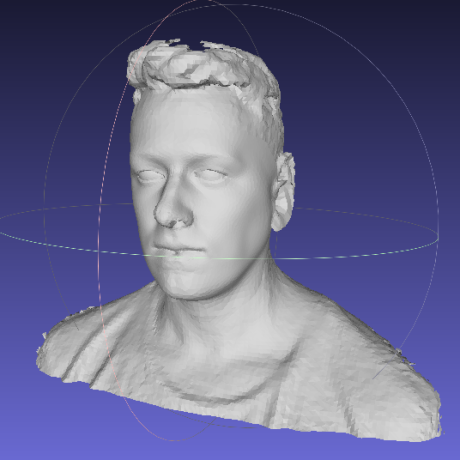 markets
markets ToolJet
ToolJet