Discover and explore top open-source AI tools and projects—updated daily.
smart-home-setup by  Burningstone91
Burningstone91
Smart home config for Home Assistant
Top 53.7% on SourcePulse
This repository details the installation and configuration of a comprehensive smart home setup, primarily using Home Assistant. It's aimed at users who want to build a robust, automated home environment, covering everything from basic network setup to advanced presence detection, lighting control, security, and media management. The project provides a step-by-step guide for replicating a complex, personalized smart home system.
How It Works
The setup is built around Home Assistant, orchestrated via Docker Compose for easy management of various services. It leverages a layered approach, starting with network segmentation using VLANs managed by UniFi, and integrating a Pi-hole for DNS-based ad blocking. Key components include AppDaemon for advanced Python-based automations, MQTT for device communication, and a detailed presence detection system using Bluetooth Low Energy (BLE) tags and Raspberry Pis. Zigbee and Z-Wave devices are managed via separate Raspberry Pis running deCONZ and OZWDaemon respectively, ensuring network isolation and resilience.
Quick Start & Requirements
- Installation: Primarily uses Docker and Docker Compose. The README provides detailed instructions for setting up Home Assistant Core, MQTT Broker, AppDaemon, deCONZ, OZWDaemon, and other services.
- Prerequisites:
- Docker and Docker Compose installed on the host machine.
- Raspberry Pi devices for distributed sensor networks (e.g., Room Assistant).
- Zigbee and Z-Wave USB sticks (ConBee II, Aeotec Z-Stick Gen 5).
- UniFi network controller for VLAN management.
- Python 3.x for certain components.
- Setup Time: Significant, as it involves configuring multiple services, network devices, and potentially flashing multiple Raspberry Pis.
- Resources: Requires a capable host machine for Docker containers (e.g., Intel NUC with 8GB RAM recommended), multiple Raspberry Pis for distributed tasks, and various smart home devices.
- Links:
- Home Assistant: https://www.home-assistant.io/
- AppDaemon: https://appdaemon.readthedocs.io/en/latest/
- Room Assistant: https://www.room-assistant.io/
- deCONZ: https://phoscon.de/en/conbee/install
- OZWDaemon: https://github.com/OpenZWave/qt-openzwave
Highlighted Details
- Advanced Presence Detection: Utilizes BLE tags with multiple Raspberry Pis for room-level presence, combined with phone GPS and key trackers for a highly accurate, non-binary presence system.
- Distributed Zigbee/Z-Wave: Manages Zigbee and Z-Wave networks on separate Raspberry Pis to improve reliability and avoid restarting these networks when Home Assistant restarts.
- Comprehensive Network Segmentation: Detailed guide on setting up VLANs with UniFi for isolating IoT devices and controlling traffic flow via firewall rules.
- AppDaemon for Complex Automations: Leverages Python-based AppDaemon for sophisticated automations, code reuse, and overcoming Home Assistant's built-in automation limitations.
- Detailed Device Integration: Covers a wide range of devices and protocols, including Philips Hue, IKEA Tradfri, Xiaomi sensors, Aeotec multisensors, and media players like Volumio and Libreelec.
Maintenance & Community
The repository is maintained by Burningstone91. While specific community links like Discord/Slack are not explicitly mentioned in the README, the project's depth suggests a community of users who might engage through GitHub issues or related forums.
Licensing & Compatibility
The repository itself is likely under a permissive license (e.g., MIT or Apache), but the underlying software components (Home Assistant, Docker images, etc.) are subject to their own licenses. Compatibility for commercial use depends on the licenses of the individual software components used.
Limitations & Caveats
This setup is highly detailed and requires a significant time investment and technical expertise to replicate. It relies heavily on specific hardware choices (e.g., UniFi networking, Raspberry Pis) and assumes a certain level of comfort with Linux, Docker, and YAML/Python configuration. The project is a personal documentation, and while comprehensive, may not cover all edge cases or alternative hardware setups.
2 years ago
Inactive

 blacklight
blacklight ITSpecialist111
ITSpecialist111 Lucky-183
Lucky-183 tevonsb
tevonsb judahpaul16
judahpaul16 SpudGunMan
SpudGunMan forrany
forrany rcourtman
rcourtman tuya
tuya tl-open-source
tl-open-source joey-zhou
joey-zhou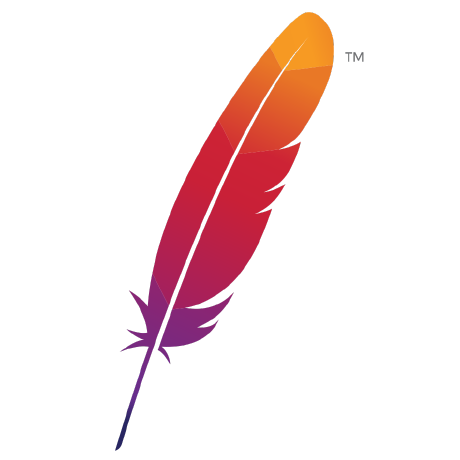 apache
apache