Discover and explore top open-source AI tools and projects—updated daily.
launch-mvp-stripe-nextjs-supabase by  ShenSeanChen
ShenSeanChen
Next.js template for building production apps
Top 38.9% on SourcePulse
This boilerplate provides a production-ready Next.js application with integrated Supabase for authentication and database management, and Stripe for payment processing. It targets developers looking to quickly launch a full-stack application with essential features like dark mode, responsive design, and AI-powered development assistance via MCP.
How It Works
The application leverages Next.js 14's App Router for a structured frontend. Supabase handles user authentication (email/password, Google OAuth, magic links) and database operations, with Row Level Security (RLS) and a handle_new_user trigger function for robust data management. Stripe is integrated for payment processing, including subscription management, trial periods, and webhook handling. The unique aspect is the Model Control Protocol (MCP) integration, allowing AI assistants (like those in the Cursor editor) to directly interact with Stripe and Supabase for debugging and configuration.
Quick Start & Requirements
- Install:
npm installoryarn install - Prerequisites: Node.js 18+, Supabase account, Stripe account, Google Cloud Platform account.
- Setup: Requires configuring environment variables for Supabase, Stripe, and OpenAI, as well as setting up OAuth credentials in GCP. Detailed setup instructions are provided for Supabase, Stripe, and GCP.
- Docs: [YouTube Guide](Youtube link), [App Demo](App link)
Highlighted Details
- Full-stack Next.js 14 with TypeScript and Tailwind CSS.
- Supabase authentication (email/password, Google OAuth) and database with RLS.
- Stripe integration for payments, subscriptions, and trials.
- MCP integration for AI-powered development assistance with Stripe and Supabase.
- Framer Motion animations and SEO optimization.
Maintenance & Community
- Developed by ShenSeanChen.
- Contact: X (@ShenSeanChen), YouTube (@SeanTechStories), Discord (@Sean's Stories), Instagram (@SeanTechStories).
Licensing & Compatibility
- MIT License. Permissive for commercial use and closed-source linking.
Limitations & Caveats
The MCP integration is specific to the Cursor editor and requires separate configuration for AI tools. The README emphasizes not committing the mcp.json file to version control due to sensitive credentials.
5 months ago
1 day

 OVINC-CN
OVINC-CN yaseenmustapha
yaseenmustapha alephmatic
alephmatic JavascriptMick
JavascriptMick Saas-Starter-Kit
Saas-Starter-Kit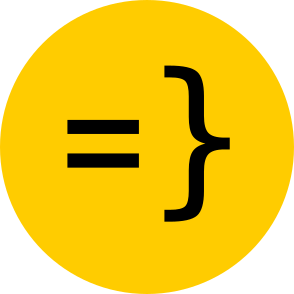 wasp-lang
wasp-lang adrianhajdin
adrianhajdin yaakua
yaakua pdovhomilja
pdovhomilja Elliott-Chong
Elliott-Chong iannuttall
iannuttall async-labs
async-labs