Discover and explore top open-source AI tools and projects—updated daily.
rubberduck-vscode by  lgrammel
lgrammel
VS Code extension for AI-powered code assistance
Top 52.5% on SourcePulse
This extension brings AI-powered code assistance to Visual Studio Code, leveraging the OpenAI API to offer features like code generation, explanation, editing, and error diagnosis. It targets developers seeking to enhance their productivity and understanding within the VS Code environment.
How It Works
Rubberduck integrates with the OpenAI API, utilizing a backend powered by ModelFusion. It allows users to interact with AI models directly within the VS Code sidebar, providing context from the current editor selection for more relevant responses. The extension supports various AI-driven tasks through predefined prompts and allows for custom conversation templates.
Quick Start & Requirements
- Install: Via the Visual Studio Code Marketplace or Open VSX Registry.
- Prerequisites: An OpenAI API key is required.
- Documentation: Rubberduck Template docs
Highlighted Details
- AI Chat, Generate Code, Edit Code, Explain Code, Generate Tests, Find Bugs, Diagnose Errors.
- Supports custom conversation templates for tailored AI interactions.
- Offers configuration for syntax highlighting in the diff viewer.
Maintenance & Community
The project has a list of contributors and a contributing guide for community involvement, including a section for "Good First Issues."
Licensing & Compatibility
The license is not explicitly stated in the README. Compatibility with commercial or closed-source projects is not specified.
Limitations & Caveats
The extension relies on the OpenAI API, which may incur costs. The rubberduck.syntaxHighlighting.useVisualStudioCodeColors setting is noted as potentially not working with all themes.
1 year ago
Inactive

 flexpilot-ai
flexpilot-ai sudo-tee
sudo-tee alishobeiri
alishobeiri barnesoir
barnesoir jeffdapaz
jeffdapaz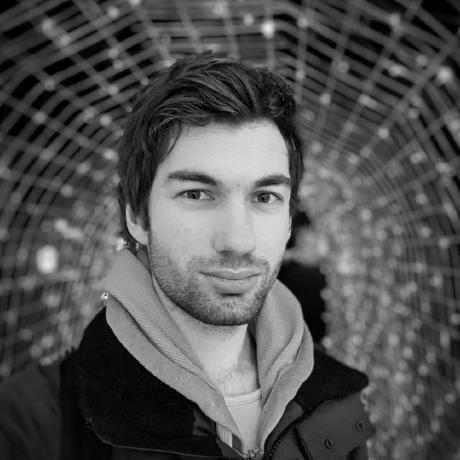 timkmecl
timkmecl Helixform
Helixform pretzelai
pretzelai codota
codota microsoft
microsoft jamesmurdza
jamesmurdza intitni
intitni