Discover and explore top open-source AI tools and projects—updated daily.
open-interpreter-docker by  karaage0703
karaage0703
Docker setup for Open Interpreter
Top 85.9% on SourcePulse
This repository provides Docker environments for running Open Interpreter, catering to users who need a reproducible and isolated setup for code execution and AI interaction. It offers two distinct environments: a simple command-line interface and a GUI-based version accessible via a web browser.
How It Works
The project leverages Docker to encapsulate Open Interpreter and its dependencies. Two Dockerfiles are provided: container-simple for a basic CLI experience and container-gui which includes a VNC server and web interface for graphical interaction. This approach ensures consistent execution across different host systems and simplifies dependency management.
Quick Start & Requirements
- Simple CLI:
- Install:
sh ~/open-interpreter-docker/build_simple.sh - Run:
docker run -it --rm -v $(pwd):/root open-interpreter-simple - With API Key:
docker run -it --rm -e OPENAI_API_KEY=<your_key> -v $(pwd):/root open-interpreter-simple - Inside container:
interpreter -y
- Install:
- GUI:
- Install:
sh ~/open-interpreter-docker/build_gui.sh - Run:
docker run --rm -v $(pwd):/root -p 6080:80 open-interpreter-gui - With API Key:
docker run --rm -e OPENAI_API_KEY=<your_key> -v $(pwd):/root -p 6080:80 open-interpreter-gui - Access GUI: Browse
http://127.0.0.1:6080/
- Install:
- Prerequisites: Docker, Git. OpenAI API key required for full functionality.
Highlighted Details
- Provides both command-line and web-based GUI interfaces for Open Interpreter.
- Utilizes Docker for isolated and reproducible environments.
- Supports passing OpenAI API key via environment variables.
Maintenance & Community
No specific information on contributors, sponsorships, or community channels is provided in the README.
Licensing & Compatibility
The README does not specify a license. Compatibility for commercial use or closed-source linking is not detailed.
Limitations & Caveats
The README lacks explicit versioning or changelogs, and there is no mention of ongoing maintenance or support. The GUI setup relies on external references for its implementation details.
2 years ago
Inactive

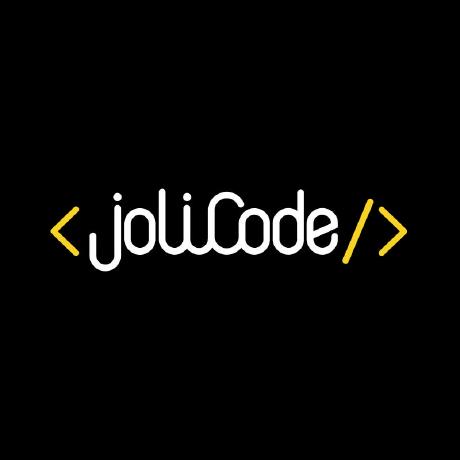 jolicode
jolicode debiki
debiki shroominic
shroominic langchain-ai
langchain-ai QuantGeekDev
QuantGeekDev ConnectAI-E
ConnectAI-E vndee
vndee Atinoda
Atinoda ckreiling
ckreiling indigo-dc
indigo-dc mythrantic
mythrantic markshust
markshust