Discover and explore top open-source AI tools and projects—updated daily.
Pop_OS-Guide by  mikeroyal
mikeroyal
Linux setup guide for developers, gamers, and professionals
Top 88.2% on SourcePulse
This guide provides comprehensive instructions and recommendations for optimizing the Pop!_OS desktop experience, targeting users who want to enhance their system for gaming, development, multimedia, and general productivity. It offers a curated list of essential applications, tools, and configurations to tailor Pop!_OS for various workflows.
How It Works
The guide is structured thematically, covering setup, software installation, gaming enhancements, development environments, multimedia editing, and advanced topics like machine learning and cloud-native development. It leverages Pop!_OS's package manager and popular Linux tools, recommending specific configurations and software for each area.
Quick Start & Requirements
- Installation: No direct installation required; it's a Markdown guide.
- Prerequisites: A Pop!_OS installation is assumed. Many software recommendations can be installed via
apt, Flatpak, or Snap. - Resources: The guide itself is the primary resource. Links to official documentation, GitHub repositories, and community forums are provided for specific tools.
Highlighted Details
- Extensive coverage of Linux gaming, including Steam, Lutris, ProtonDB, and various emulators.
- Detailed sections on setting up development environments for Flutter, machine learning, robotics, and cloud-native applications.
- Guidance on professional audio/video editing tools and workflows.
- Instructions for setting up macOS and Windows 10 virtual machines.
Maintenance & Community
- The guide is a community-driven project, encouraging contributions via Pull Requests.
- Links to Pop!_OS resources like Reddit and GitHub are provided.
Licensing & Compatibility
- License: Creative Commons Attribution 4.0 International (CC BY 4.0).
- Compatibility: Generally compatible with Pop!_OS and other Debian-based systems. Software recommendations vary in licensing.
Limitations & Caveats
The guide is a curated collection of information and may not cover every possible Pop!_OS configuration or use case. Specific software installation commands might require adjustments based on the Pop!_OS version.
2 years ago
Inactive

 ruanbekker
ruanbekker dusklinux
dusklinux rune
rune SpartanJ
SpartanJ JayHeng
JayHeng pseudoyu
pseudoyu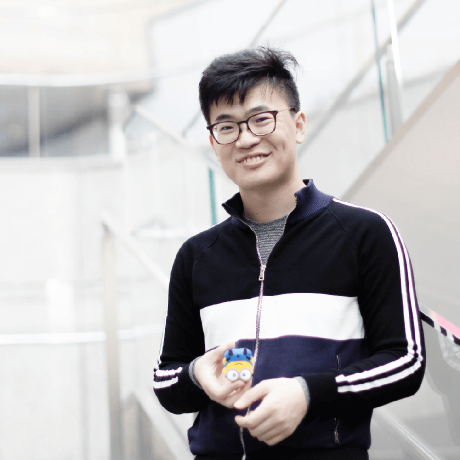 zhaoolee
zhaoolee espressif
espressif xpf0000
xpf0000