Discover and explore top open-source AI tools and projects—updated daily.
alfred-workflows by  zeitlings
zeitlings
Alfred workflows for macOS automation
Top 76.3% on SourcePulse
This repository collects a wide array of Alfred workflows and proof-of-concept demonstrations for macOS users seeking to enhance productivity and automate tasks. It caters to power users and developers looking to extend the functionality of the Alfred App with custom scripts and integrations.
How It Works
The collection leverages Alfred's workflow system, which allows for custom triggers, actions, and integrations with various applications and services. Workflows are typically implemented using shell scripts, Python, or AppleScript, and often rely on external command-line tools or libraries for specific functionalities like OCR, PDF manipulation, or network testing. The project showcases diverse approaches, from simple file management to complex data extraction and system interaction.
Quick Start & Requirements
- Installation: Workflows are typically installed by downloading the
.alfredworkflowfile and double-clicking it, or by following specific instructions within each workflow's documentation. - Prerequisites: Alfred Powerpack is required. Many workflows have additional dependencies such as
ffmpeg,ImageMagick,poppler,ghostscript,Java, or Python packages (yake). Specific requirements are detailed within each workflow's section. - Resources: Setup time varies per workflow, from minutes to longer if dependencies need installation.
Highlighted Details
- Extensive collection covering file management, text processing, PDF manipulation, OCR, system utilities, and more.
- Includes workflows for advanced tasks like GIF creation from videos/images, PDF to Word conversion, and DNS management.
- Features proof-of-concept examples for extended hotkeys, GUI input, and heads-up display notifications.
- Demonstrates integration with popular tools like DEVONthink, PDF Expert, and YAKE! for keyword extraction.
Maintenance & Community
The repository is maintained by zeitlings. Specific community links (Discord/Slack) or roadmap details are not explicitly provided in the README.
Licensing & Compatibility
The README does not specify a license for the collection of workflows. Individual workflows may have their own licenses or dependencies with specific licensing terms. Compatibility for commercial use or closed-source linking is not detailed.
Limitations & Caveats
Many workflows have specific macOS version requirements (e.g., Bluetooth Battery requires macOS 13.0+). Some workflows rely on external command-line tools that may require installation via Homebrew or pip. The "Extended Hotkeys" proof-of-concept notes potential data race conditions and unintended "bleed" between hotkeys.
9 months ago
1 day

 felixbrock
felixbrock agent-sh
agent-sh tfriedel
tfriedel Shopify
Shopify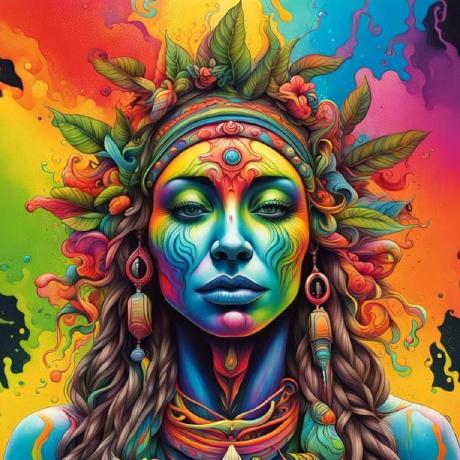 jbexta
jbexta hardisgroupcom
hardisgroupcom bytechefhq
bytechefhq crowmd
crowmd bubblelabai
bubblelabai GongRzhe
GongRzhe iflow-ai
iflow-ai firecrawl
firecrawl