Discover and explore top open-source AI tools and projects—updated daily.
claude-auto-resume by  terryso
terryso
Resume Claude CLI tasks automatically
Top 50.2% on SourcePulse
This utility is a shell script designed to automatically resume Claude CLI tasks that have been interrupted by usage limits, or to execute custom shell commands after specified waiting periods. It is targeted at developers using Claude Code who experience interruptions due to rate limiting, providing a way to automatically continue work or trigger subsequent build/deployment steps.
How It Works
The script monitors Claude CLI output for specific messages indicating usage limits. Upon detection, it parses timestamps to calculate the remaining wait time, displaying a countdown. Once the limit is lifted, it automatically re-executes the Claude CLI command, either to continue a previous conversation or start a new session with a custom prompt. Alternatively, it can execute user-defined shell commands after the wait period.
Quick Start & Requirements
- Install:
wget -qO- https://raw.githubusercontent.com/terryso/claude-auto-resume/refs/heads/develop/claude-auto-resume.sh | sudo tee /usr/local/bin/claude-auto-resume >/dev/null && sudo chmod +x /usr/local/bin/claude-auto-resumeor viamake install. - Prerequisites: Claude CLI installed and in PATH, standard Unix tools (
grep,date,sleep,awk). - Usage:
claude-auto-resumeto start a new session,claude-auto-resume -cto continue a previous one,claude-auto-resume -e "command"to execute a custom command. - Docs: https://github.com/terryso/claude-auto-resume
Highlighted Details
- Automatically detects Claude CLI usage limits and calculates wait times.
- Supports resuming previous conversations (
-c) or starting new sessions with custom prompts (-p). - Allows execution of arbitrary shell commands after waiting periods (
-eor--cmd). - Includes a test mode (
--test-mode) for development and validation.
Maintenance & Community
- The project has a roadmap outlining future improvements.
- Contributions are welcome via pull requests.
Licensing & Compatibility
- Licensed under the MIT License.
- Compatible with commercial and closed-source projects.
Limitations & Caveats
The script uses --dangerously-skip-permissions, meaning Claude commands execute without confirmation, posing a security risk if used with untrusted prompts or in production environments. It relies on the Claude CLI's output format, which may require script updates if changed by the Claude CLI maintainers.
3 days ago
1 day

 getsavvyinc
getsavvyinc possibilities
possibilities felixbrock
felixbrock 4regab
4regab PsiACE
PsiACE tbckr
tbckr fafrd
fafrd context-labs
context-labs agent-sh
agent-sh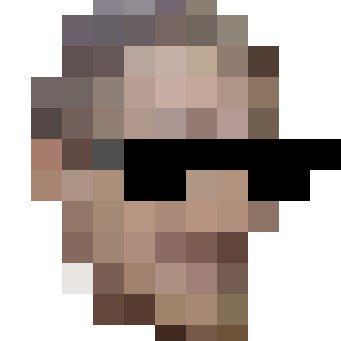 Sentdex
Sentdex hatchet-dev
hatchet-dev TheR1D
TheR1D