Discover and explore top open-source AI tools and projects—updated daily.
vhs by 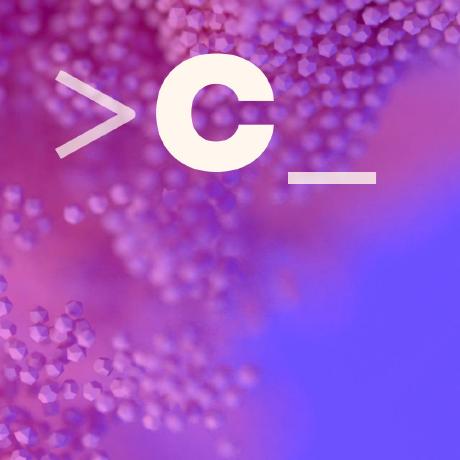 charmbracelet
charmbracelet
CLI tool for recording terminal GIFs as code
Top 2.5% on SourcePulse
VHS is a command-line tool that records terminal sessions and generates animated GIFs or other video formats, ideal for creating demos, tutorials, and integration tests for CLI applications. It allows users to script terminal interactions using a declarative .tape file format, offering fine-grained control over typing, timing, and terminal appearance.
How It Works
VHS operates by simulating a terminal environment based on instructions within .tape files. These files define actions like typing commands, pressing keys, pausing, and waiting for specific output patterns. The tool leverages ttyd for terminal emulation and ffmpeg for rendering the recorded sessions into video formats. This approach provides a reproducible and scriptable way to capture CLI behavior, ensuring consistency in demos and tests.
Quick Start & Requirements
- Install via package managers (macOS/Linux
brew, Archpacman, Nix, Windowsscoop/winget), Go (go install), or Docker. - Required dependencies:
ttydandffmpegmust be installed and in your PATH. - Official documentation: https://github.com/charmbracelet/vhs
- Recording:
vhs record > cassette.tape - Rendering:
vhs <cassette>.tape
Highlighted Details
- Supports GIF, MP4, WebM, and PNG sequences as output formats.
- Offers extensive customization for terminal appearance (font, size, theme, padding, window bar).
- Includes a
recordcommand to generate.tapefiles from live terminal sessions. - Provides a
servecommand for self-hosting VHS via SSH, enabling remote execution.
Maintenance & Community
- Developed by Charm, a collective focused on open-source developer tools.
- Active community support via Discord.
- Syntax highlighting available via
tree-sitter-vhsfor editors like Neovim.
Licensing & Compatibility
- MIT License.
- Permissive license suitable for commercial use and integration into closed-source projects.
Limitations & Caveats
The ttyd and ffmpeg dependencies must be correctly installed and accessible in the system's PATH. While VHS can record arbitrary terminal commands, complex TUI applications with heavy reliance on specific terminal capabilities might require careful scripting and testing.
3 weeks ago
1 day

 scottvr
scottvr gausian-AI
gausian-AI subinium
subinium Binary-Bytes
Binary-Bytes HA6Bots
HA6Bots MiniMax-AI
MiniMax-AI gyoridavid
gyoridavid lihaoyun6
lihaoyun6 hanshuaikang
hanshuaikang wonderwhy-er
wonderwhy-er mli
mli abi
abi