Discover and explore top open-source AI tools and projects—updated daily.
DesktopCommanderMCP by  wonderwhy-er
wonderwhy-er
MCP server for Claude gives it terminal control, file system search, and file editing
Top 9.1% on SourcePulse
Desktop Commander MCP provides Claude Desktop with direct access to your terminal, file system, and code editing capabilities, enabling AI-driven automation and task management without API costs. It's designed for developers and power users looking to integrate their AI assistant deeply into their workflow for tasks ranging from code refactoring to system administration.
How It Works
This project extends the Model Context Protocol (MCP) Filesystem Server, allowing Claude to execute terminal commands, manage processes, and perform file operations like searching, reading, writing, and editing. It leverages Node.js for its server-side operations and integrates with Claude Desktop via its MCP interface. The architecture supports streaming command output and managing long-running processes, offering a more robust interaction than typical AI chat interfaces.
Quick Start & Requirements
- Install:
npx @wonderwhy-er/desktop-commander@latest setup(or use the macOS bash installer, Smithery, or manual config). - Prerequisites: Claude Desktop app, npm.
- Setup Time: Minimal, typically under 5 minutes.
- Docs: https://desktopcommander.app/
Highlighted Details
- Execute terminal commands with output streaming and process management.
- Perform full filesystem operations, including recursive code search via ripgrep.
- Conduct "surgical" text replacements and full file rewrites.
- Supports fetching content from URLs for
read_file.
Maintenance & Community
- Active development with recent updates in April 2025.
- Community support available via Discord.
- Project website: https://desktopcommander.app/
Licensing & Compatibility
- License: MIT.
- Compatibility: Permissive, suitable for commercial use and integration with closed-source projects.
Limitations & Caveats
Terminal commands can access files outside of the allowedDirectories configuration, and full terminal sandboxing is still a roadmap item. Telemetry is enabled by default but can be disabled via chat command.
1 day ago
1 day

 Hyde46
Hyde46 4regab
4regab efugier
efugier kafischer
kafischer VictorTaelin
VictorTaelin rusiaaman
rusiaaman ekkinox
ekkinox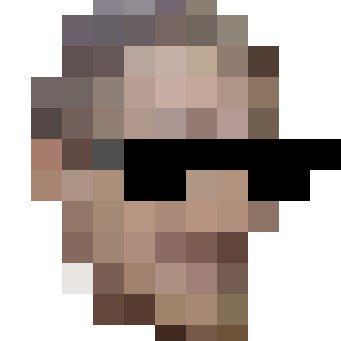 Sentdex
Sentdex andrepimenta
andrepimenta ykdojo
ykdojo gptme
gptme anthropics
anthropics