Discover and explore top open-source AI tools and projects—updated daily.
ChatGPT-ToolBox by  bigemon
bigemon
Toolbox for ChatGPT, coded by ChatGPT itself
Top 21.3% on SourcePulse
This toolbox enhances the ChatGPT web experience by providing features like connection stability, data oversight disabling, session import/export, and chat log downloads. It's designed for ChatGPT users seeking more control and utility from the platform.
How It Works
The tool injects JavaScript into the ChatGPT webpage, modifying its behavior. Key features include intercepting network requests to manage connections and disable data monitoring, enabling session data serialization for sharing, and providing a UI for managing these functionalities. It leverages browser bookmarklets or userscript managers for deployment.
Quick Start & Requirements
- Installation: Via Chrome bookmarklet (copy-pasting JS code) or userscript managers (Tampermonkey, etc.) with provided links.
- Prerequisites: Google Chrome browser (desktop or mobile), or Safari on macOS with a userscript manager.
- Setup: Bookmarklet installation is instantaneous. Userscript installation requires a manager and takes a few minutes.
- Links:
Highlighted Details
- Connection Maintenance: Aims to reduce network errors and prevent frequent page refreshes.
- Data Oversight Disabling: Shields against frontend warnings and feature removals related to data monitoring.
- Session Import/Export: Allows sharing of conversation context.
- API Hybrid Access (Beta): Enables calling GPT-3.5 API with
/apiprefix, incorporating web context and optional prompt configurations. - GPT-4 Mobile Models: Added for Plus users to access additional GPT-4 conversation rounds.
Maintenance & Community
- The project is primarily maintained by
bigemon. - Mentions contributions from
Miller-duandHaorwen. - Links to a Zhihu article for detailed setup: https://zhuanlan.zhihu.com/p/591003498
Licensing & Compatibility
- No explicit license is mentioned in the README.
- Compatibility is tested on MacOS/Windows with Chrome/Tampermonkey and MacOS with Safari/Userscript. Mainland China users may face network blocking.
Limitations & Caveats
- The "WAF Bypass" feature for
Access denied 1020errors is noted as defunct since April 16th. - The project is experimental, with code described as a "mountain of shit" due to being a merge of multiple ChatGPT sessions.
- Exported session archives contain authentication information and expire when the token expires.
2 years ago
1 day

 lollipopkit
lollipopkit zsodur
zsodur HemulGM
HemulGM marcolardera
marcolardera vastxie
vastxie ChatTeach
ChatTeach taranjeet
taranjeet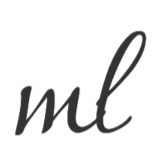 mic1on
mic1on chatgpt-web-dev
chatgpt-web-dev waylaidwanderer
waylaidwanderer ChatGPTBox-dev
ChatGPTBox-dev Chanzhaoyu
Chanzhaoyu