Discover and explore top open-source AI tools and projects—updated daily.
chatgpt-cli by  marcolardera
marcolardera
CLI tool for interacting with ChatGPT via the official API
Top 64.1% on SourcePulse
This project provides a command-line interface (CLI) for interacting with OpenAI's ChatGPT API. It's designed for developers and power users who want to leverage ChatGPT's capabilities directly from their terminal, offering cost-effectiveness and speed compared to web interfaces, with features for managing conversations, context, and output formatting.
How It Works
The CLI utilizes Python and the official OpenAI API. Users authenticate via an API key, which can be provided through a configuration file (config.yaml), environment variables, or command-line arguments. It supports various ChatGPT models, including different versions of GPT-3.5 and GPT-4, allowing users to select models based on performance and cost. The tool handles conversation history, context management via file input, and renders Markdown responses with syntax highlighting.
Quick Start & Requirements
- Install:
pip install git+https://github.com/marcolardera/chatgpt-cli - Prerequisites: Python 3.10+, Pip, Git. An OpenAI API key is required.
- Configuration: API key can be set in
config.yaml, viaOPENAI_API_KEYenvironment variable, or with the-k/--keyflag. - Usage: Run
chatgpt-clito start an interactive session. - Docs: https://github.com/marcolardera/chatgpt-cli
Highlighted Details
- Supports multiple OpenAI models with pricing information provided.
- Features include multi-line input (
-ml), context from files (-c), session restoration (-r), and non-interactive piping (-n). - Markdown rendering with syntax highlighting and table support.
- JSON output mode available for specific models (
-j). - Can be integrated with other CLIs, like DALL-E CLI, via piping.
Maintenance & Community
The project was last updated on February 16, 2024. Information on community channels or specific maintainers is not detailed in the README.
Licensing & Compatibility
The project's license is not explicitly stated in the README. Compatibility for commercial use or closed-source linking would require clarification.
Limitations & Caveats
The JSON mode feature is currently limited to gpt-3.5-turbo-0125 and gpt-4-turbo-preview models. The README notes that some user accounts may require advance credit balance charging to use OpenAI APIs.
3 months ago
1 week

 joshcho
joshcho CoderCookE
CoderCookE evilpan
evilpan j178
j178 labteral
labteral orhanerday
orhanerday npiv
npiv 0xacx
0xacx RayBytes
RayBytes seratch
seratch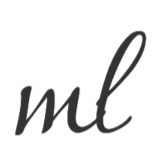 mic1on
mic1on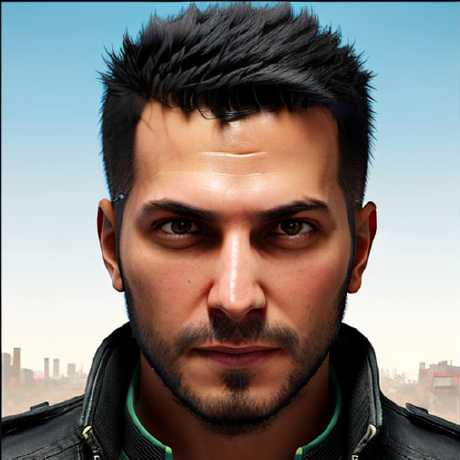 gencay
gencay