Discover and explore top open-source AI tools and projects—updated daily.
ComfyUI-Easy-Install by  Tavris1
Tavris1
Simplified ComfyUI deployment for AI media generation
Top 44.0% on SourcePulse
Provides a one-click, portable installation of ComfyUI for Windows, macOS, and Linux, pre-configured with numerous popular custom nodes and Python 3.12.10. It targets users seeking a simplified setup process, particularly those following Pixaroma tutorials, enabling quick deployment of a feature-rich Stable Diffusion web UI environment without manual dependency management.
How It Works
This project automates the setup of ComfyUI by bundling Python, Git (if needed), and a curated selection of community-developed nodes into a single, executable package. The core approach is to create a self-contained, portable application that runs directly from its folder, minimizing system impact and simplifying updates or removal. It integrates nodes essential for various workflows, including advanced control, image editing, and AI model interaction.
Quick Start & Requirements
- Windows Installation: Download the latest release ZIP, extract it to a new folder, and run
ComfyUI-Easy-Install.bat. - Prerequisites: Git is installed/updated automatically if required. Python 3.12.10 is embedded. A GPU is generally recommended for ComfyUI performance.
- Optional Add-ons: Nunchaku, SageAttention, and InsightFace can be installed post-setup from the Add-ons folder.
- Model Management: Utilizes
extra_model_paths.yamlto allow ComfyUI to reference models from existing directories, avoiding re-downloads. - Links: Windows release download ([HERE]), macOS/Linux instructions ([HERE]).
- Important Notes: Avoid running the installer as Administrator and installing into protected system directories (e.g.,
Program Files). Multiple ComfyUI installations are supported.
Highlighted Details
- Bundles a comprehensive suite of nodes including
was-node-suite,controlnet_aux,Comfyroll Studio,rgthree,GGUF,Florence2,Ollama,seamless-tiling,Inpaint-CropAndStitch,AdvancedLivePortrait,Tiled Diffusion & VAE, and many more. - Offers a "portable" setup that does not interfere with existing ComfyUI installations.
- Includes specific configurations for nodes like
rgthreeandwas-node-suite. - Facilitates the use of pre-existing model files through the
extra_model_paths.yamlmechanism.
Maintenance & Community
Support and feedback are available via the Pixaroma Discord server. The project is supported via PayPal donations.
Licensing & Compatibility
The project code is distributed under the MIT License. However, a critical caveat states that "pretrained models for non-commercial research only." This implies that while the installer and ComfyUI code may be permissive, the included AI models carry non-commercial restrictions, potentially limiting use in commercial applications or derivative works.
Limitations & Caveats
The included pretrained models are restricted to non-commercial research use, despite the MIT license noted for the project code. Certain model directories, specifically LLM and llm_gguf, cannot be redirected using the extra_model_paths.yaml feature. Users are advised to install the "Dev version" first, with the "Stable" version available as a fallback if issues arise, suggesting potential stability considerations for the development branch.
1 day ago
Inactive

 kk8bit
kk8bit cardenluo
cardenluo rvion
rvion talesofai
talesofai painebenjamin
painebenjamin zombieyang
zombieyang TheDesignFounder
TheDesignFounder mcmonkeyprojects
mcmonkeyprojects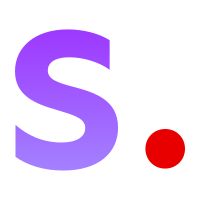 Stability-AI
Stability-AI claraverse-space
claraverse-space Comfy-Org
Comfy-Org AbdBarho
AbdBarho