Discover and explore top open-source AI tools and projects—updated daily.
awesome-copilot-chatmodes by 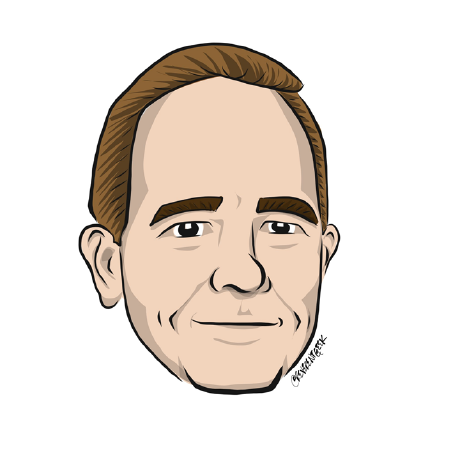 dfinke
dfinke
VS Code Copilot Chat personas for specialized AI assistance
Top 87.4% on SourcePulse
Summary
This repository offers a curated collection of custom .chatmode.md files designed to enhance GitHub Copilot Chat within VS Code. It empowers users to define specialized AI personas and workflows, thereby boosting productivity for tasks ranging from code testing and security analysis to clean-code refactoring and prompt design. The project targets VS Code developers seeking to tailor their AI coding assistant for specific, efficient workflows.
How It Works
The project leverages VS Code's Copilot Chat custom mode functionality. Users integrate pre-defined .chatmode.md files into their workspace's .github/chatmodes directory. Upon restarting VS Code, these files configure specific personas, instructions, and potentially tools for Copilot Chat, enabling it to act as a specialized assistant for targeted coding tasks.
Quick Start & Requirements
To utilize a custom chat mode, copy the desired .chatmode.md file from this repository into your VS Code workspace's .github/chatmodes directory (create it if it does not exist). Restart VS Code, then select the custom mode from the Copilot Chat panel's dropdown menu. Alternatively, use the Chat: Configure Chat Modes... command. This project requires VS Code, the GitHub Copilot Chat extension, and is noted to work with VS Code Insiders.
Highlighted Details
The collection features diverse modes such as "Clean Code" for refactoring, "Test Writer" for automated testing, "Dashboard Raw Data" for data visualization contexts, and "Explainer" for clarifying complex concepts. Other notable modes include "GenUI" for UI code generation, "HTML Structured," "Markdown Focused," "Table Based," and "YAML Structured" for specific output formats, alongside personas like "Claude Code System" and "GPT-5 System."
Maintenance & Community
Contributions of new custom chat modes are welcomed via pull requests. Users are encouraged to star the repository to stay updated on new additions and improvements.
Licensing & Compatibility
The repository README does not explicitly state a software license. Users should verify licensing terms before integrating into commercial or closed-source projects.
Limitations & Caveats
The project explicitly mentions compatibility with "Copilot Chat in VS Code (Insiders)," suggesting potential instability or incomplete functionality in stable VS Code releases. No other limitations are detailed in the provided README.
6 months ago
Inactive

 personoids
personoids DeepMyst
DeepMyst Code-and-Sorts
Code-and-Sorts calderbuild
calderbuild dulikaifazr
dulikaifazr jabrena
jabrena specstoryai
specstoryai lgrammel
lgrammel 10cl
10cl eliasjudin
eliasjudin jarrodwatts
jarrodwatts RooCodeInc
RooCodeInc