Discover and explore top open-source AI tools and projects—updated daily.
aicodeprep-gui by  detroittommy879
detroittommy879
Effortless code context preparation for AI models
Top 95.6% on SourcePulse
Summary
aicodeprep-gui streamlines AI code context preparation with a cross-platform desktop application. It enables users to efficiently curate project code and prompts for AI models, enhancing response quality and saving time. Targeting developers and AI users, it bridges local projects and AI chatbots, reducing manual effort and improving AI interaction accuracy.
How It Works
Accessible via terminal (aicp) or OS file explorer integration, the tool uses a native GUI. It intelligently scans projects using .gitignore-style patterns (aicodeprep-gui.toml) and lazy-loading for rapid file identification. Users refine selections, add prompts, and generate context copied to the clipboard. This user-controlled method ensures cleaner AI input than automated IDE agents.
Quick Start & Requirements
- Installation: Requires Python and
pipx. Install viapipx install aicodeprep-gui. - Usage: Launch from terminal (
aicp) or right-click context menu. - Configuration: Customize file inclusion/exclusion with
aicodeprep-gui.toml. - Links: Project website:
https://wuu73.org/hello.html.
Highlighted Details
- OS Integration: Optional native right-click context menu for Windows, macOS, and Linux file explorers.
- Intelligent Scanning: Efficient file selection via
.gitignore-style patterns and lazy-loading, with project-specific memory. - Cross-Platform UI: PySide6-based native GUI across Windows, macOS, and Linux, featuring real-time token counting.
- Prompt Management: Save and reuse prompt presets for tasks like debugging.
- IDE Agnostic: Standalone utility compatible with any AI chatbot or agentic IDE.
Maintenance & Community
Development is primarily by a single maintainer facing personal and financial challenges, potentially impacting velocity. Support is via email (tom@wuu73.org). GitHub Sponsors and Pro licenses fund development. Future plans include a Rust version and context compression.
Licensing & Compatibility
Uses a "Sustainable License": free for personal/commercial use and output commercialization. Prohibits selling/redistributing the software or offering it as a hosted service.
Limitations & Caveats
Advanced features (syntax highlighting, font customization, context compression) are "Pro Features" and may require a paid license. The maintainer's personal situation could affect development pace. The "Sustainable License" restricts redistribution and hosting.
3 weeks ago
Inactive

 context-hub
context-hub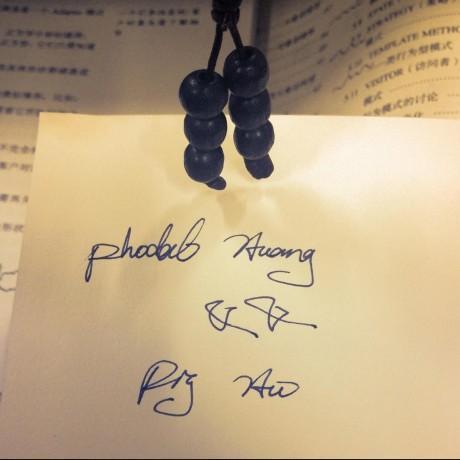 phodal
phodal MistRipple
MistRipple nicepkg
nicepkg juehang
juehang can1357
can1357 zhukunpenglinyutong
zhukunpenglinyutong ThePrimeagen
ThePrimeagen codota
codota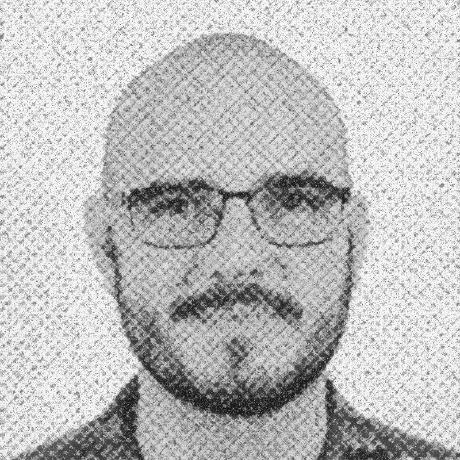 filipecalegario
filipecalegario jamesmurdza
jamesmurdza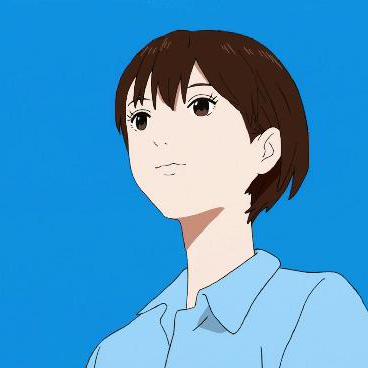 yetone
yetone