Discover and explore top open-source AI tools and projects—updated daily.
Open-Interface by  AmberSahdev
AmberSahdev
LLM-powered tool to control computers via simulated input
Top 18.3% on SourcePulse
This project provides a self-driving interface for computers, enabling users to control their machines using Large Language Models (LLMs) like GPT-4o or Gemini. It's designed for users who want to automate complex tasks or interact with their computer through natural language commands, offering an "autopilot" experience across macOS, Linux, and Windows.
How It Works
The core approach involves sending user requests to an LLM backend, which breaks down the task into executable steps. The application then simulates keyboard and mouse inputs to perform these actions. To ensure accuracy and adapt to dynamic interfaces, it captures screenshots of the current progress and feeds them back to the LLM for course correction, creating a feedback loop for task completion.
Quick Start & Requirements
- Install: Download pre-compiled binaries for macOS, Linux (Ubuntu 20.04 tested), or Windows (Windows 10 tested) from the latest release. Alternatively, clone the repository and install dependencies via
pip install -r requirements.txt. - Prerequisites: Requires an OpenAI API key (with a minimum $5 pre-paid balance for GPT-4o) or a Google Gemini API key. Custom LLMs with OpenAI-compatible APIs are also supported.
- Setup: Configure API keys via the application's settings.
- Links: Latest Release, OpenAI API Keys, Google Gemini API Key.
Highlighted Details
- Supports GPT-4o, Gemini, and custom OpenAI-compatible LLMs.
- Automates tasks by simulating keyboard and mouse inputs.
- Utilizes screenshots for LLM-driven feedback and course correction.
- Estimated cost per LLM request: $0.0005 - $0.002.
Maintenance & Community
- Active development indicated by recent releases and star count.
- Project owner: AmberSahdev.
Licensing & Compatibility
- License: MIT.
- Compatible with commercial use and closed-source linking.
Limitations & Caveats
The system struggles with accurate spatial reasoning, making precise clicking and interaction with tabular data (like spreadsheets) difficult. It also has limitations in navigating complex GUI-rich applications that heavily rely on cursor actions. The tool currently only processes the primary display when multiple monitors are in use.
10 months ago
Inactive

 nobodywho-ooo
nobodywho-ooo Kurama622
Kurama622 fingerthief
fingerthief ibrahimcetin
ibrahimcetin instavm
instavm adhikasp
adhikasp bramses
bramses acon96
acon96 e2b-dev
e2b-dev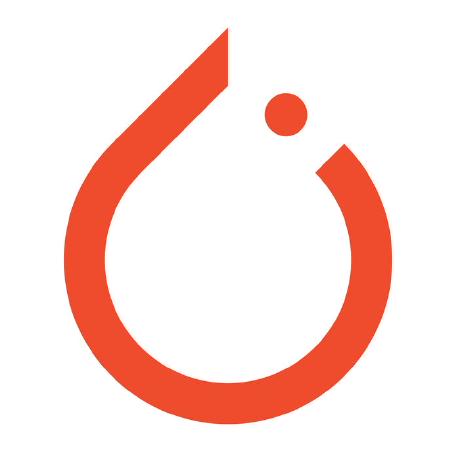 pytorch
pytorch mark3labs
mark3labs SillyTavern
SillyTavern