Discover and explore top open-source AI tools and projects—updated daily.
LM Studio CLI (lms) provides a command-line interface for interacting with LM Studio, a desktop application for discovering, downloading, and running local large language models. It targets developers and power users who prefer terminal-based workflows for managing and serving LLMs.
How It Works
The CLI leverages lmstudio.js to communicate with the LM Studio application's backend. This allows users to control model loading, unloading, server status, and log streaming directly from their terminal, offering a programmatic way to manage local LLM inference.
Quick Start & Requirements
- Installation: Ships with LM Studio 0.2.22+. If not in path, run
npx lmstudio install-cli. - Prerequisites: LM Studio desktop application.
- Verification: Run
lms --helpin a new terminal window. - Documentation: LM Studio
Highlighted Details
- Manage downloaded models (
lms ls,lms ls --detailed,lms ls --json). - Control loaded models for inference (
lms ps,lms load,lms unload). - Start/stop the local API server (
lms server start,lms server stop). - Stream LM Studio logs (
lms log stream).
Maintenance & Community
- Maintained by lmstudio-ai.
- Community links are available via the main LM Studio website.
Licensing & Compatibility
- License: Not specified in the README.
- Compatibility: Designed to work with the LM Studio desktop application.
Limitations & Caveats
The CLI's functionality is dependent on the LM Studio desktop application being installed and running. Specific version compatibility for the CLI with the application is not detailed.
2 days ago
1 day

 lmstudio-ai
lmstudio-ai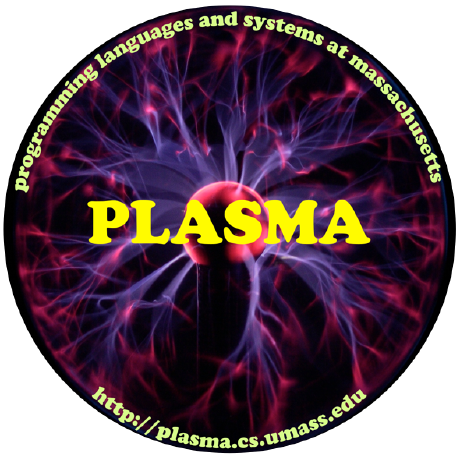 plasma-umass
plasma-umass PiDanShouRouZhouXD
PiDanShouRouZhouXD simonw
simonw openfoundry-ai
openfoundry-ai Chen-zexi
Chen-zexi maquina-app
maquina-app tidewave-ai
tidewave-ai go-skynet
go-skynet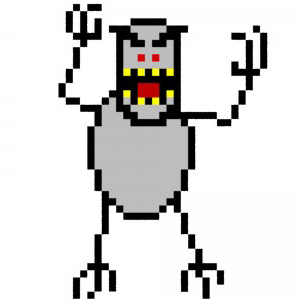 sammcj
sammcj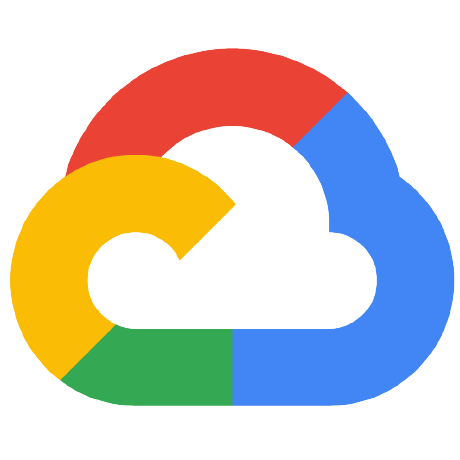 GoogleCloudPlatform
GoogleCloudPlatform withcatai
withcatai nat
nat