Discover and explore top open-source AI tools and projects—updated daily.
gaia by  amd
amd
Local LLM agent execution on Ryzen AI PCs
Top 41.4% on SourcePulse
GAIA by AMD is an open-source solution for running generative AI applications locally on Windows PCs, targeting users who want to leverage their hardware for LLM-based tasks. It offers a hybrid hardware approach, utilizing AMD's NPU and iGPU for optimized performance, alongside a generic mode for broader compatibility.
How It Works
GAIA employs a hybrid acceleration strategy, combining the AMD Neural Processing Unit (NPU) and Integrated Graphics Processing Unit (iGPU) found in Ryzen AI PCs for efficient LLM execution. For broader compatibility, a generic mode uses Ollama as a backend. This approach aims to deliver fast and efficient AI processing without cloud dependencies, supporting various use cases from basic chat to RAG-enhanced applications.
Quick Start & Requirements
- Install: Download and run
gaia-windows-setup.exe. Supports silent installation with/Sand mode selection (/MODE=HYBRID,/MODE=GENERIC). - Prerequisites:
- Hybrid Mode: AMD Ryzen AI 9 HX 300 series or newer processor, Windows 11 (Home/Pro), minimum 16GB RAM (32GB recommended). Specific NPU (32.0.203.237/240) and iGPU (32.0.12010.8007 or 32.0.12033.1030) drivers are recommended.
- Generic Mode: Any Windows PC meeting Ollama's requirements.
- Setup Time: Approximately 5-10 minutes.
- Links: GAIA Blog Article, FAQ, Developer Guide.
Highlighted Details
- Hybrid acceleration leveraging AMD NPU and iGPU for optimized performance.
- Provides both a GUI and CLI for interaction.
- Extensible architecture for custom agents and use cases.
- Supports multiple installation modes: Hybrid, NPU (coming soon), and Generic.
Maintenance & Community
- Actively developed project. Contributions via Pull Requests are encouraged.
- Contact information provided for questions and issues.
Licensing & Compatibility
- MIT License. Permissive for commercial use and closed-source linking.
Limitations & Caveats
- Hybrid mode is strictly limited to AMD Ryzen AI HX 300 series or newer processors.
- No automatic uninstaller is currently available; manual removal is required.
- The installer is not digitally signed, triggering Windows Security warnings.
- NPU Driver 32.0.203.242 may cause issues; reversion to 32.0.203.240 is recommended.
- Currently supports only Windows 11; macOS and Linux are not supported.
1 day ago
1 day

 MaxHastings
MaxHastings editor-code-assistant
editor-code-assistant containers
containers bramses
bramses sauravpanda
sauravpanda undreamai
undreamai Jittor
Jittor griptape-ai
griptape-ai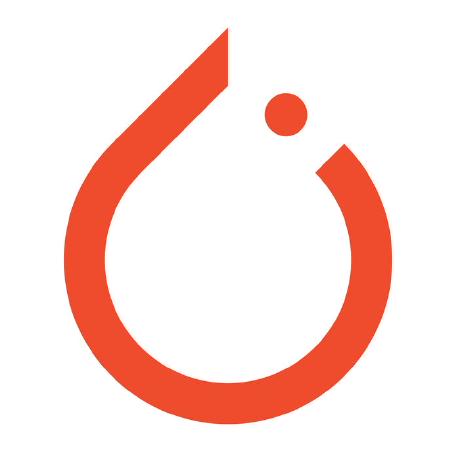 pytorch
pytorch szczyglis-dev
szczyglis-dev zai-org
zai-org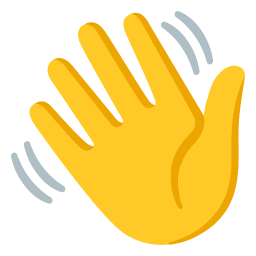 janhq
janhq