Discover and explore top open-source AI tools and projects—updated daily.
nvim-lazyman by  doctorfree
doctorfree
Neovim config manager for managing multiple Neovim configurations
Top 71.9% on SourcePulse
This project provides a Neovim configuration manager designed to simplify the installation, initialization, and management of multiple Neovim setups. It targets Neovim users who want to easily experiment with and switch between various configurations, offering over 100 supported options categorized by type (Base, Language, Personal, Starter, Custom).
How It Works
Lazyman utilizes a shell script (lazyman.sh) and a Neovim configuration that leverages Lua, Lazy.nvim, and Mason. It manages different Neovim configurations in separate directories using the NVIM_APPNAME environment variable. A fuzzy selector (nvims) allows users to quickly find and launch specific configurations. The project also includes a default, feature-rich Lazyman Neovim configuration with extensive customization options for themes, plugins, and UI elements.
Quick Start & Requirements
- Install:
git clone https://github.com/doctorfree/nvim-lazyman $HOME/.config/nvim-Lazyman $HOME/.config/nvim-Lazyman/lazyman.sh - Prerequisites: Neovim 0.9+ (auto-installed if missing), Git, Bash 4+. For language servers and syntax highlighting: GCC, Node.js, npm.
- Resource Footprint: A full installation of all supported configurations, plugins, and tools can consume over 20GB of disk space.
- Docs: Lazyman Website
Highlighted Details
- Supports over 100 Neovim configurations across Base, Language, Personal, Starter, and Custom categories.
- Offers a dynamic fuzzy selector (
nvims) for easy configuration switching. - Includes a Kasm Workspace option for cloud-based Neovim environments.
- Manages configurations in isolated directories via
NVIM_APPNAME. - Provides extensive customization for the default Lazyman Neovim configuration.
Maintenance & Community
The project is maintained by doctorfree. Further community interaction details are not explicitly provided in the README.
Licensing & Compatibility
The README does not explicitly state a license. Code snippets are provided under various inspirations, some MIT, others more restrictive, suggesting potential licensing ambiguities. Commercial use compatibility is not specified.
Limitations & Caveats
The README mentions potential GitHub API rate limiting issues on shared networks, requiring a personal access token. CentOS 7 users may need to upgrade Git, and macOS users may need to upgrade Bash. Support for plugin managers other than Lazy, Packer, and Plug is not planned.
3 weeks ago
1 day

 3rfaan
3rfaan kutsan
kutsan melbaldove
melbaldove gsuuon
gsuuon uhub
uhub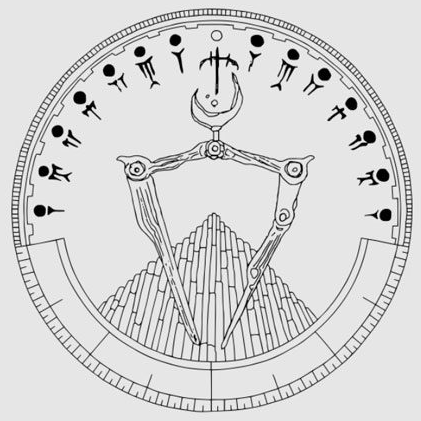 MatthewZMD
MatthewZMD zbirenbaum
zbirenbaum lumina-ai-inc
lumina-ai-inc CodyReichert
CodyReichert NormalNvim
NormalNvim nicknisi
nicknisi binary-husky
binary-husky