Discover and explore top open-source AI tools and projects—updated daily.
dotfiles-hyprland by  3rfaan
3rfaan
Arch Linux install and customization guide using Wayland and Hyprland
Top 90.4% on SourcePulse
This repository provides a comprehensive guide and configuration files for setting up a customized Arch Linux environment with the Hyprland Wayland compositor. It targets users who want a visually appealing and highly configurable desktop experience, offering detailed instructions for installation, package management, and dotfile management, including Neovim configurations.
How It Works
The project details the entire Arch Linux installation process from ISO download to bootloader configuration, emphasizing manual partitioning and package installation via pacstrap. It then guides users through system configuration, including user management, network setup, and enabling essential services. The core of the customization lies in providing dotfiles for Hyprland, Waybar, Alacritty, Neovim, and other tools, enabling a "rice" or personalized desktop aesthetic.
Quick Start & Requirements
- Installation: Follow the detailed Arch Linux installation guide provided in the README.
- Prerequisites: Arch Linux ISO, internet connection, partitioning tools (
fdisk),pacman,git,yay(AUR helper). - Dependencies: Hyprland, Hyprpaper, Hyprlock, Hypridle, Waybar, Alacritty, Neovim, Zsh, and various other CLI utilities and GUI applications as listed.
- Resources: Requires a standard PC with UEFI or BIOS support. Virtual machines may lack certain graphical effects (e.g., blur).
- Links: Arch Linux Wiki: https://wiki.archlinux.org/title/installation_guide
Highlighted Details
- Detailed Arch Linux installation steps, including UEFI/BIOS partitioning and
pacstrap. - Extensive package lists for a fully functional and aesthetically pleasing desktop.
- Configuration files for Hyprland, Waybar, Neovim (Lua), Alacritty, and various CLI tools.
- Troubleshooting section for common Arch Linux installation issues.
Maintenance & Community
The repository is maintained by 3rfaan. No specific community links (Discord, Slack) or prominent contributors are mentioned in the README.
Licensing & Compatibility
The repository itself does not explicitly state a license. The included configurations and guides are for personal use and customization of Arch Linux. Compatibility with commercial use or closed-source linking is not specified.
Limitations & Caveats
The guide assumes a certain level of familiarity with the Linux command line and Arch Linux installation process. Some graphical effects may not work in virtual machine environments due to lack of hardware acceleration. NVIDIA users need to manually remove NVIDIA-specific environment variables from the Hyprland configuration.
8 months ago
1 week

 LongerHV
LongerHV mikeroyal
mikeroyal doctorfree
doctorfree malob
malob spiritLHLS
spiritLHLS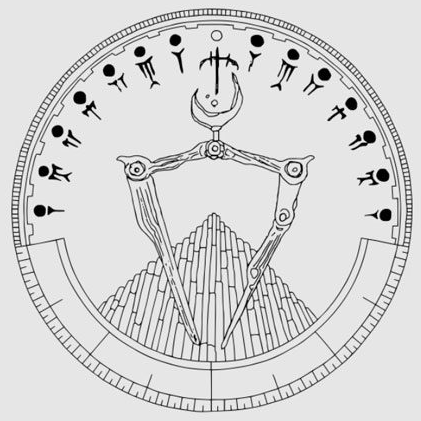 MatthewZMD
MatthewZMD joshsymonds
joshsymonds Comfy-Org
Comfy-Org open-webui
open-webui end-4
end-4 bmaltais
bmaltais