Discover and explore top open-source AI tools and projects—updated daily.
auto-bilibili-recorder by  valkjsaaa
valkjsaaa
CLI tool for automated Bilibili live stream recording and uploading
Top 78.5% on SourcePulse
This project provides an automated solution for recording, processing, and uploading Bilibili live streams, targeting users who want to archive content with features like danmaku and highlight extraction. It aims to simplify the entire workflow from capture to post-processing, including automatic video enhancement and metadata insertion.
How It Works
The script automates the recording of live streams, including danmaku and gifts, leveraging features from the "Bilibili Recorder" project. It then automatically uploads "first-pass" videos upon stream completion, aiming for near-instantaneous availability. Post-upload, it identifies highlight segments based on danmaku and gift density, burns these highlights, danmaku, and progress bars into the video (with optional NVENC acceleration for NVIDIA GPUs), and generates/uploads subtitle files for prominent comments. It also handles stream interruptions and format issues.
Quick Start & Requirements
- Installation: Via Docker.
- No GPU:
sudo docker run -d --restart=always --name auto-bilibili-recorder -v ${录制目标文件夹}:/storage ghcr.io/valkjsaaa/auto-bilibili-recorder:master - With GPU:
sudo docker run -d --restart=always --gpus all -e NVIDIA_DRIVER_CAPABILITIES=video,compute,utility --name auto-bilibili-recorder -v ${录制目标文件夹}:/storage ghcr.io/valkjsaaa/auto-bilibili-recorder-gpu:master
- No GPU:
- Prerequisites: Docker, NVIDIA Container Toolkit (for GPU acceleration). Tested on Ubuntu 18.04.5 LTS with GTX 980 Ti and Driver Version: 450.102.04.
- Configuration: Requires a
recorder_config.yamlfile in the target directory. - Resources: GPU acceleration requires specific NVIDIA drivers and hardware.
Highlighted Details
- Automated recording, danmaku burning, and transcoding with optional NVENC acceleration.
- Automatic highlight detection and embedding, including progress bars and prominent comment subtitles.
- Supports multiple recording accounts and live streams via configuration.
- Handles stream interruptions and automatically updates videos with new highlight data.
Maintenance & Community
The project is maintained by @熊卡录播 bot. Further community links or roadmap details are not explicitly provided in the README.
Licensing & Compatibility
The project uses the master tag, implying it's the primary development branch. Licensing details are not specified in the README. Compatibility for commercial use or closed-source linking is not mentioned.
Limitations & Caveats
The README notes that the HTTP proxy login feature is currently unavailable. Specific GPU acceleration requirements might be restrictive, and users are advised to check compatibility.
7 months ago
1 day

 video-db
video-db roboflow
roboflow JettChenT
JettChenT 2977094657
2977094657 eleven-am
eleven-am showlab
showlab tsukumijima
tsukumijima christian-fei
christian-fei hayabhay
hayabhay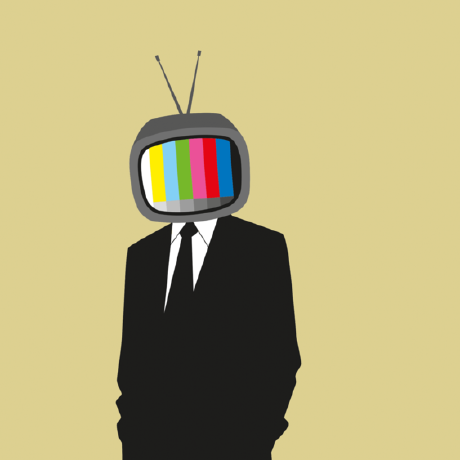 krzemienski
krzemienski timerring
timerring zhouxiaoka
zhouxiaoka