Discover and explore top open-source AI tools and projects—updated daily.
AnimationGPT by  fyyakaxyy
fyyakaxyy
AIGC tool for generating game combat motion assets
Top 66.5% on SourcePulse
AnimationGPT is an AIGC tool for generating game combat motion assets from text descriptions. It targets game developers and animators seeking to create character animations, offering a specialized dataset and models for combat styles. The project aims to streamline the animation pipeline by leveraging AI for text-to-motion generation.
How It Works
AnimationGPT builds upon the MotionGPT framework, utilizing a custom-created dataset called CombatMotion. This dataset comprises 8,700 high-quality combat-style animations derived from game assets, each with detailed textual annotations covering action type, weapon, attack style, and descriptive words. The project processes these animations into a format compatible with HumanML3D, enabling training of text-to-motion models.
Quick Start & Requirements
- Installation: Clone the MotionGPT repository, create a conda environment (
conda create python=3.10 --name mgpt), activate it (conda activate mgpt), install requirements (pip install -r requirements.txt), download the CMP dataset, and place it indatasets/humanml3d. Copy AnimationGPT'stoolsfolder andconfig_AGPT.yamlinto the MotionGPT directory. Download the AGPT model and place it in the MotionGPT directory. - Prerequisites: Ubuntu 22.04, NVIDIA GeForce RTX 4090, CUDA 11.8, Python 3.10.
- Usage: Save prompts in
input.txtand runpython demo.py --cfg ./config_AGPT.yaml --example ./input.txt. - Links: MotionGPT, AnimationGPT
Highlighted Details
- Introduces CombatMotion, the first character animation dataset dedicated to combat styles, with detailed textual annotations.
- Provides pre-trained models (MotionGPT, MLD, MDM) evaluated on the CMP dataset, showing competitive performance against other text-to-motion methods.
- Includes tools for converting generated
.npyfiles to.mp4(video) and.bvh(animation) formats. - Offers extensive tutorials and troubleshooting for both Linux and Windows environments, including specific guidance for common dependency and path issues.
Maintenance & Community
The project acknowledges contributions from MotionGPT, MLD, MDM, and Momask for algorithms, and HumanML3D and Motion-X for datasets. Links to ZhiHu, Bilibili, and YouTube are provided for community engagement.
Licensing & Compatibility
The repository does not explicitly state a license. However, it heavily relies on and borrows code from MotionGPT, which is typically under a permissive license. Users should verify licensing for commercial use.
Limitations & Caveats
The online server is expired, requiring local environment setup. The Windows tutorial highlights potential compatibility issues with Python versions and libraries (matplotlib, ffmpeg), and specific file path configurations are necessary. Conversion to BVH format may also require manual dependency installation and path adjustments.
1 year ago
Inactive

 AILab-CVC
AILab-CVC TencentARC
TencentARC GuyTevet
GuyTevet Mael-zys
Mael-zys see2023
see2023 yxuansu
yxuansu open-mmlab
open-mmlab OpenMotionLab
OpenMotionLab Tencent-Hunyuan
Tencent-Hunyuan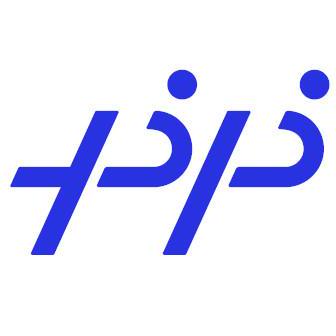 PaddlePaddle
PaddlePaddle NExT-GPT
NExT-GPT