Discover and explore top open-source AI tools and projects—updated daily.
comfy-cli by  Comfy-Org
Comfy-Org
CLI tool for managing ComfyUI installations, custom nodes, and models
Top 50.0% on SourcePulse
Comfy-Cli provides a command-line interface for managing ComfyUI installations, simplifying setup, package management, and custom node handling for users of this open-source machine learning framework. It aims to streamline the workflow for researchers and power users by offering a unified tool for common ComfyUI operations.
How It Works
The CLI interacts with ComfyUI installations by executing specific commands to perform actions like installing ComfyUI, updating custom nodes, downloading models, and launching the application. It supports workspace management, allowing users to target specific ComfyUI installations via flags like --workspace, --recent, or --here, and offers a --background launch option for detached processes.
Quick Start & Requirements
- Install via pip:
pip install comfy-cli - Requires Python 3.9+
- Optional: Enable shell autocompletion with
comfy --install-completion - Official Docs: https://github.com/Comfy-Org/comfy-cli
Highlighted Details
- Automates ComfyUI and ComfyUI-Manager installation.
- Manages custom nodes, including installation, updates, and a bisect tool for debugging.
- Supports downloading models from various sources (CivitAI, Hugging Face) and managing model hashes.
- Enables launching ComfyUI with custom arguments and in the background.
- Includes a
comfy-lock.yamlformat for managing dependencies and custom nodes (WIP).
Maintenance & Community
- Active development with contributions welcomed via GitHub issues and pull requests.
- Community support available on Discord.
- Analytics are tracked via Mixpanel, with an opt-out option.
Licensing & Compatibility
- Licensed under GNU General Public License v3.0 (GPL-3.0).
- GPL-3.0 is a strong copyleft license, requiring derivative works to also be open-sourced under GPL-3.0. This may impose restrictions on linking with closed-source commercial applications.
Limitations & Caveats
The comfy-lock.yaml format for dependency and node management is marked as Work In Progress (WIP). Background-launched instances are managed individually, and the comfy env command only displays the default port 8188, not other ports.
3 weeks ago
1 day

 KindaBrazy
KindaBrazy d3n7
d3n7 context-labs
context-labs ccmjga
ccmjga Tavris1
Tavris1 talesofai
talesofai YanWenKun
YanWenKun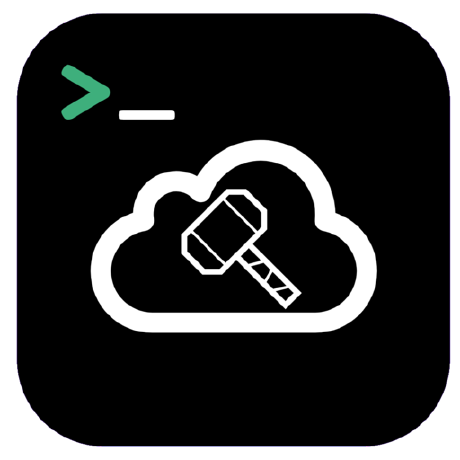 x-cmd
x-cmd oriondesign2015
oriondesign2015 nicknisi
nicknisi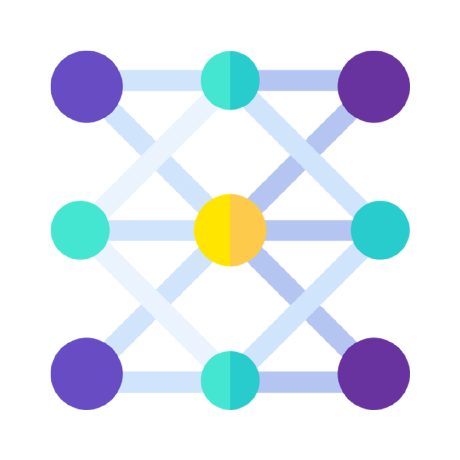 LykosAI
LykosAI