Discover and explore top open-source AI tools and projects—updated daily.
ollama by 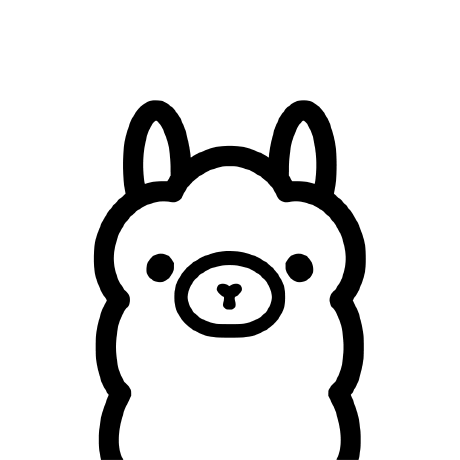 ollama
ollama
CLI tool for running LLMs locally
Top 0.0% on SourcePulse
Ollama provides a streamlined way to download, install, and run large language models (LLMs) locally on macOS, Windows, and Linux. It targets developers and power users seeking to experiment with or integrate various LLMs into their applications without complex setup. The primary benefit is simplified local LLM deployment and management.
How It Works
Ollama acts as a local inference server, downloading quantized LLM weights (typically in GGUF format) and serving them via a REST API. This approach allows users to run powerful models on consumer hardware by leveraging quantization, which reduces model size and computational requirements. It abstracts away the complexities of model loading, GPU acceleration (if available), and API serving, offering a consistent interface across different models.
Quick Start & Requirements
- Install:
curl -fsSL https://ollama.com/install.sh | sh(Linux/macOS) or download from ollama.com. Docker imageollama/ollamais also available. - Prerequisites: Minimum 8GB RAM for 7B models, 16GB for 13B, 32GB for 33B. GPU acceleration is supported but not strictly required.
- Run:
ollama run llama3.2 - Docs: https://ollama.com/
Highlighted Details
- Supports a wide range of popular LLMs including Llama 3, Gemma, Mistral, Phi-4, and DeepSeek-R1.
- Enables model customization via Modelfiles for system prompts and parameters.
- Offers multimodal capabilities with models like LLaVA.
- Provides a comprehensive REST API for programmatic interaction.
Maintenance & Community
- Active development with a large community, indicated by numerous integrations and community projects listed.
- Community support available via Discord and Reddit.
Licensing & Compatibility
- The Ollama project itself is released under the MIT license. Model licenses vary by the specific LLM being used.
Limitations & Caveats
- Performance is highly dependent on local hardware, especially for larger models.
- While it supports GPU acceleration, specific driver configurations might be necessary for optimal performance.
17 hours ago
1 day

 simonw
simonw paulrobello
paulrobello tensorchord
tensorchord taketwo
taketwo ImDarkTom
ImDarkTom alexrozanski
alexrozanski wpydcr
wpydcr eastriverlee
eastriverlee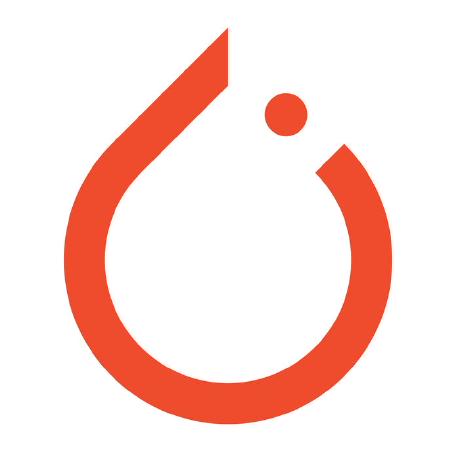 pytorch
pytorch nat
nat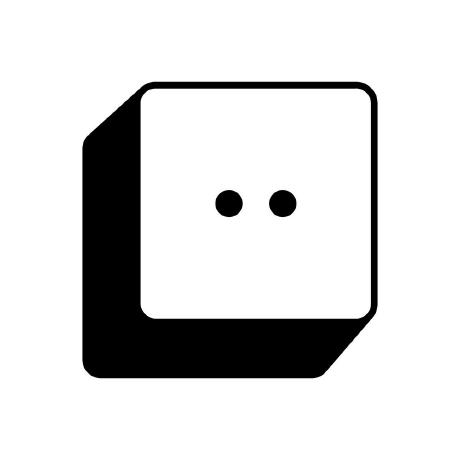 bentoml
bentoml SillyTavern
SillyTavern