Discover and explore top open-source AI tools and projects—updated daily.
chatgpt-telegram by  m1guelpf
m1guelpf
Telegram bot CLI tool for ChatGPT interaction
Top 12.4% on SourcePulse
This project provides a self-hosted Telegram bot that allows users to interact with OpenAI's ChatGPT. It's designed for individuals who want a private, command-line interface to ChatGPT, accessible via Telegram, with a focus on ease of deployment.
How It Works
The bot is built as a Go CLI application. It leverages a browser-based authentication mechanism by default, launching a browser instance for users to log into their OpenAI account. Once authenticated, it captures the session token. Alternatively, users can manually extract their __Secure-next-auth.session-token cookie from their browser and provide it directly for headless or server-side operation. This approach offers flexibility for different deployment environments.
Quick Start & Requirements
- Installation: Download the pre-compiled binary for your OS from the releases page.
- Prerequisites: A Telegram Bot Token (obtainable via @BotFather on Telegram). Optionally, your Telegram User ID for restricted access.
- Configuration: Rename
env.exampleto.envand fill inTELEGRAM_TOKENand optionallyTELEGRAM_ID. - Running: Execute
./chatgpt-telegramin the terminal from the extracted directory. - Docker:
docker pull ghcr.io/m1guelpf/chatgpt-telegram. Usedocker-composewith a mounted.config/volume containingchatgpt.jsonfor session token. - Docs: https://github.com/m1guelpf/chatgpt-telegram
Highlighted Details
- Single-command deployment via pre-compiled binaries.
- Supports both automatic browser authentication and manual session token injection.
- Optional Telegram User ID restriction for private bot usage.
- Configurable edit wait time to mitigate request rate limits.
Maintenance & Community
The project appears to be maintained by m1guelpf. No specific community channels (Discord/Slack) or roadmap are explicitly mentioned in the README.
Licensing & Compatibility
- License: MIT License.
- Compatibility: Permissive for commercial use and integration with closed-source applications.
Limitations & Caveats
The automatic browser authentication may not work in headless environments. Manual session token extraction is required for server-side deployments without a GUI. The README does not detail specific OpenAI API rate limits or costs associated with usage.
2 years ago
Inactive

 wlhtea
wlhtea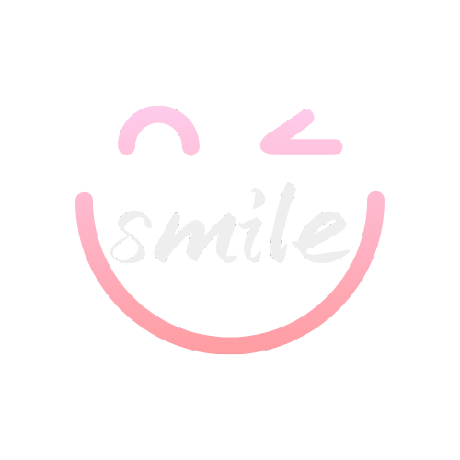 dqzboy
dqzboy slippersheepig
slippersheepig aurorax-neo
aurorax-neo vastxie
vastxie RainEggplant
RainEggplant F33RNI
F33RNI easychen
easychen noobnooc
noobnooc Zo3i
Zo3i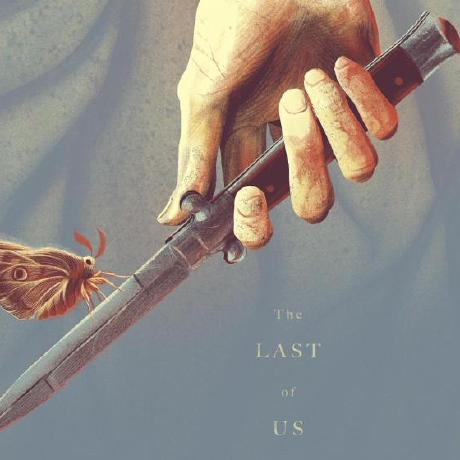 869413421
869413421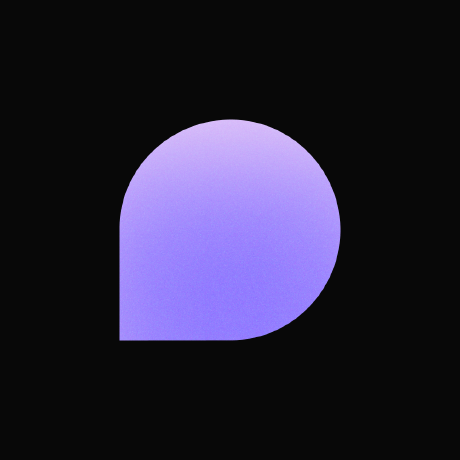 anse-app
anse-app