Discover and explore top open-source AI tools and projects—updated daily.
chatblade by  npiv
npiv
CLI tool for interacting with OpenAI's ChatGPT
Top 17.7% on SourcePulse
This tool provides a powerful command-line interface for interacting with OpenAI's ChatGPT models, designed for developers and power users who need to integrate AI into their workflows. It streamlines complex interactions by allowing piped input, session management, and flexible output formatting, significantly enhancing productivity when working with LLMs from the terminal.
How It Works
Chatblade acts as a sophisticated wrapper around the OpenAI API, accepting input via standard input, arguments, or both. It supports conversation history management through named sessions, allowing users to maintain context across multiple interactions. The tool offers granular control over model selection (including GPT-3.5, GPT-4, and GPT-4o variants) and output processing, with options to extract raw text, code blocks, or JSON directly from responses.
Quick Start & Requirements
- Install:
pip install chatbladeorbrew install chatblade - Prerequisites: OpenAI API key (set as
OPENAI_API_KEYenvironment variable or passed via--openai-api-key). - Documentation: https://github.com/npiv/chatblade
Highlighted Details
- Supports conversation history via named sessions (
-S) and a defaultlastsession (-l). - Enables direct extraction of JSON or code blocks from responses using
-e. - Allows custom system prompts via
-pfor tailored AI behavior. - Provides token count and estimated cost calculation with
-t.
Maintenance & Community
The project is actively maintained by npiv. Further community engagement details are not explicitly provided in the README.
Licensing & Compatibility
The project appears to be licensed under the MIT License, permitting commercial use and integration with closed-source projects.
Limitations & Caveats
The streaming output is noted as experimental. Configuration for Azure OpenAI requires specific environment variables (OPENAI_API_TYPE, AZURE_OPENAI_ENDPOINT, OPENAI_API_AZURE_ENGINE) which override model selection flags.
3 weeks ago
Inactive

 reorx
reorx ClarenceDan
ClarenceDan joshcho
joshcho jflam
jflam MQEnergy
MQEnergy evilpan
evilpan j178
j178 labteral
labteral marcolardera
marcolardera 0xacx
0xacx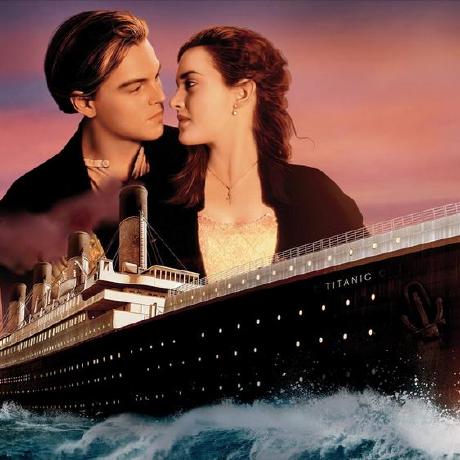 eryajf
eryajf ourongxing
ourongxing