Discover and explore top open-source AI tools and projects—updated daily.
ChatGDB by  pgosar
pgosar
CLI tool for debugging with natural language via LLM
Top 39.3% on SourcePulse
ChatGDB integrates ChatGPT into GDB and LLDB debuggers, enabling users to interact with the debugger using natural language. This tool aims to accelerate debugging workflows for developers working with compiled languages by translating natural language requests into debugger commands and providing explanations for executed commands or general queries.
How It Works
ChatGDB acts as a bridge between the user's natural language input and the GDB/LLDB command-line interface. It leverages OpenAI's API to process user queries, generate appropriate debugger commands, and optionally provide explanations. The integration is achieved by sourcing Python scripts into the respective debugger's initialization files (.gdbinit or .lldbinit), allowing commands like chat <query> and explain [query] to be executed directly within the debugging session.
Quick Start & Requirements
- Install via pip:
pip3 install chatgdb - Requires Python 3.3+
- OpenAI API Key required.
- Configuration:
chatgdb -k <API KEY>,chatgdb -m <MODEL>(gpt-3.5-turbo or gpt-4),chatgdb -u <api-url> - GDB integration:
echo "source $(python -m site --user-site)/chatgdb/gdb.py" > $HOME/.gdbinit - LLDB integration:
echo "command script import $(python -m site --user-site)/chatgdb/lldb.py" > $HOME/.lldbinit - Official documentation: Not explicitly linked, but installation and usage are detailed in the README.
Highlighted Details
- Natural language interface for GDB/LLDB commands.
- Ability to explain executed commands or answer general debugging questions.
- Supports both GDB and LLDB debuggers.
- Configurable to use different OpenAI models (GPT-3.5 Turbo, GPT-4) and API endpoints.
Maintenance & Community
- Project is actively developed with future features like context-awareness planned.
- Updates can be installed via
pip3 install chatgdb --upgrade. - Community engagement is encouraged via CONTRIBUTING.md and project updates shared on Twitter.
Licensing & Compatibility
- The README does not explicitly state a license.
Limitations & Caveats
- Requires an active OpenAI API key, incurring potential costs.
- Configuration details are stored in plain text within the Python site-packages directory.
- The effectiveness of natural language interpretation is dependent on the underlying LLM's capabilities.
1 year ago
Inactive

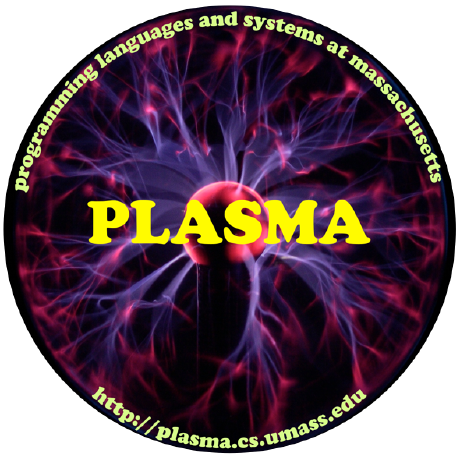 plasma-umass
plasma-umass HeyCLI
HeyCLI RoderickChan
RoderickChan evyatar9
evyatar9 jasonjmcghee
jasonjmcghee snagasuri
snagasuri FloridSleeves
FloridSleeves traceroot-ai
traceroot-ai srush
srush ant4g0nist
ant4g0nist obiscr
obiscr