Discover and explore top open-source AI tools and projects—updated daily.
pwncli by  RoderickChan
RoderickChan
CLI tool for pwn challenges, streamlining debugging and exploitation
Top 72.1% on SourcePulse
pwncli is a Python-based command-line tool designed to streamline the debugging and exploitation of binary vulnerabilities, primarily for CTF (Capture The Flag) competitions. It aims to reduce repetitive tasks during binary exploitation, allowing users to focus on crafting exploit payloads. The tool supports three modes: command-line interaction, script encapsulation, and library import, catering to both interactive debugging and automated exploit development.
How It Works
pwncli employs a main command-subcommand structure, similar to Git, with commands like debug, remote, config, misc, patchelf, and qemu. It leverages click for command-line interface generation and pwntools for core exploitation functionalities. The tool's extensibility is a key feature, allowing users to add custom commands by creating new Python files in a specific directory. It also offers features like prefix matching for commands and integrates with debugging environments like tmux and WSL.
Quick Start & Requirements
- Installation:
pip3 install --editable .after cloning the repository, orpip3 install pwncli. - Prerequisites: Python 3,
click,pwntools,ropper. For specific features likepatchelf,patchelfandglibc-all-in-oneare needed. WSL is recommended for enhanced debugging on Windows. - Setup: Local installation via
pip3 install --editable .is recommended for easy updates. Ensure the installation path is added to your system's PATH environment variable.
Highlighted Details
- Multi-mode Support: Seamlessly switch between command-line, script, and library usage.
- Extensible Architecture: Easily add custom commands and functionalities.
- Integrated Debugging: Supports tmux and WSL for enhanced local debugging experiences.
- Cross-Architecture Debugging: Facilitates debugging for various architectures via QEMU.
Maintenance & Community
The project is maintained by RoderickChan. Users can reach out via email (roderickchan@foxmail.com) or submit issues and pull requests on GitHub. Links to personal blogs are provided for updates and discussions.
Licensing & Compatibility
The repository does not explicitly state a license in the provided README. Compatibility for commercial use or closed-source linking would require clarification on the licensing terms.
Limitations & Caveats
Windows support is limited, with the debug command being unavailable and remote only partially functional. The README strongly recommends using Ubuntu or WSL for the best experience, particularly for the debug command's WSL-specific features.
8 months ago
Inactive

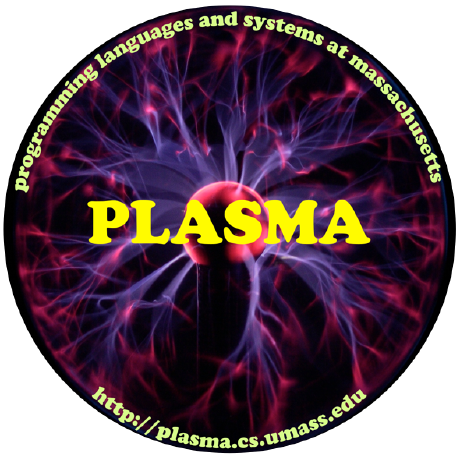 plasma-umass
plasma-umass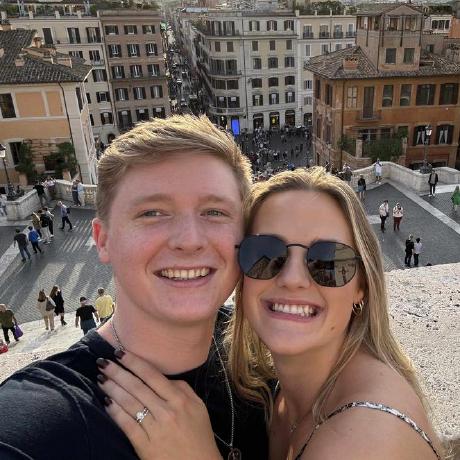 djcopley
djcopley mohsen1
mohsen1 pgosar
pgosar modal-labs
modal-labs jasonjmcghee
jasonjmcghee FloridSleeves
FloridSleeves wallabyjs
wallabyjs traceroot-ai
traceroot-ai srush
srush korcankaraokcu
korcankaraokcu