Discover and explore top open-source AI tools and projects—updated daily.
tgpt by 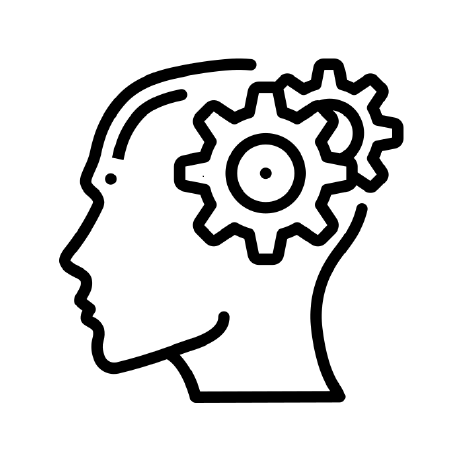 aandrew-me
aandrew-me
CLI tool for terminal-based AI chatbots, no API key needed for some providers
Top 15.7% on SourcePulse
tgpt is a versatile command-line interface tool enabling users to interact with various AI chatbots directly from their terminal, eliminating the need for API keys for many providers. It supports a wide range of text and image generation models from services like Ollama, Groq, Gemini, and OpenAI, catering to developers and power users who prefer terminal-based workflows.
How It Works
tgpt acts as a unified client, abstracting the complexities of different AI provider APIs. It allows users to specify providers, models, and parameters via command-line flags or environment variables. This approach offers flexibility, enabling users to switch between services like Phind (default, developer-focused), Groq (fast inference), or local Ollama models without altering their workflow. Experimental features for shell command generation and execution are also included.
Quick Start & Requirements
- Install:
curl -sSL https://raw.githubusercontent.com/aandrew-me/tgpt/main/install | bash -s /usr/local/bin(Linux/macOS),scoop install https://raw.githubusercontent.com/aandrew-me/tgpt/main/tgpt.json(Windows/Scoop),choco install tgpt(Windows/Chocolatey), orgo install github.com/aandrew-me/tgpt/v2@latest. - Prerequisites: Go (for Go install), Scoop or Chocolatey (for Windows), or a shell environment for the script installer. Some providers require API keys (Groq, Gemini, OpenAI, Deepseek). Ollama requires a local Ollama installation.
- Docs: https://github.com/aandrew-me/tgpt
Highlighted Details
- Supports 9 text generation providers including Ollama, Groq, Gemini, OpenAI, and Phind.
- Includes image generation capabilities with providers like Arta and Pollinations, supporting various models and aspect ratios.
- Offers interactive and multi-line modes for conversational AI interaction.
- Features experimental flags for code generation (
-c) and shell command generation/execution (-s).
Maintenance & Community
The project is actively maintained by andrew-me. Community channels are not explicitly mentioned in the README.
Licensing & Compatibility
The project appears to be licensed under the MIT License, allowing for broad commercial and closed-source use.
Limitations & Caveats
Shell command execution is marked as experimental and may require confirmation. Not all provider-specific options are supported across all services, and unsupported options are ignored.
3 months ago
1 day

 efugier
efugier tbckr
tbckr j178
j178 limitcantcode
limitcantcode gitbito
gitbito kharvd
kharvd dongri
dongri F33RNI
F33RNI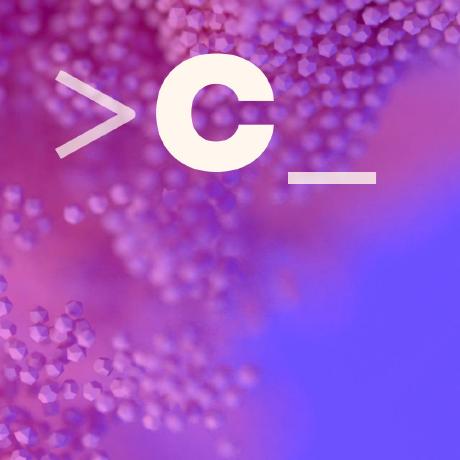 charmbracelet
charmbracelet AstrBotDevs
AstrBotDevs lss233
lss233