Discover and explore top open-source AI tools and projects—updated daily.
kaguya by  ykdojo
ykdojo
ChatGPT plugin for local file access and script execution
Top 32.6% on SourcePulse
Kaguya is a ChatGPT plugin enabling users to interact with local files and execute Python, JavaScript, and bash scripts directly from ChatGPT. It targets developers seeking to integrate their development environment with AI-powered code generation and manipulation, offering a controlled way to manage local codebases.
How It Works
Kaguya operates as a local server, accessible via Docker, that exposes a REST API for file system operations and command execution. It restricts file access to a designated FILES directory, ensuring a controlled environment. The plugin leverages ChatGPT's conversational interface to interpret user commands, translate them into API calls, and execute them on the local machine.
Quick Start & Requirements
- Install Docker and run
docker.sh. - Clone the repository.
- Ensure localhost port 3000 is available.
- Access to OpenAI's plugin devtools is required.
- Files for interaction should be placed in the
FILESdirectory. - Official Docs: https://github.com/ykdojo/kaguya
- Demo Videos: https://github.com/ykdojo/kaguya/assets/107422421/c580a6f6-5f08-43fd-ac8b-c12a319e1534, https://github.com/ykdojo/kaguya/assets/107422421/d61b8ff1-2dbd-4eb4-b1b5-45d43797ddaa
Highlighted Details
- Supports file operations: list, read, update (search/replace, whole file), append, create, delete, rename.
- Enables execution of Python, JavaScript, and bash scripts.
- API endpoints are documented in
openapi.yaml. - Recommended custom instructions for effective ChatGPT interaction are provided.
Maintenance & Community
- Discord server available for community support.
- VS Code extension waitlist is open.
Licensing & Compatibility
- License details are not explicitly stated in the README.
Limitations & Caveats
File operations are restricted to the FILES directory. Large files (over ~600 lines for reading, ~80 lines for writing) may cause performance issues or task failures. The plugin relies on OpenAI's plugin devtools, which may have a waitlist.
2 years ago
Inactive

 iamgreggarcia
iamgreggarcia e2b-dev
e2b-dev Kento-Sec
Kento-Sec VictorTaelin
VictorTaelin jeffdapaz
jeffdapaz marcolardera
marcolardera snowby666
snowby666 sindresorhus
sindresorhus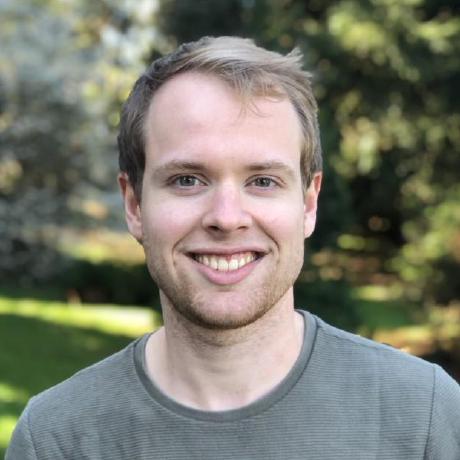 ricklamers
ricklamers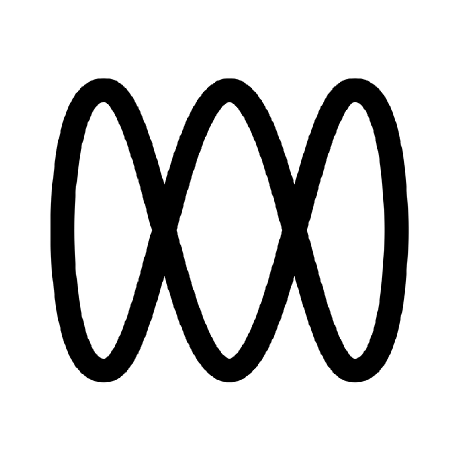 humanloop
humanloop openai
openai openinterpreter
openinterpreter