Discover and explore top open-source AI tools and projects—updated daily.
context7 by  upstash
upstash
MCP server for up-to-date code documentation in AI code editors
Top 0.6% on SourcePulse
Context7 MCP Server provides up-to-date, version-specific code documentation and examples directly into AI coding assistants, addressing the common LLM issues of outdated information, non-existent APIs, and generic answers. It targets developers using AI code editors like Cursor, Windsurf, and Claude Desktop, enabling them to receive accurate, context-aware code suggestions without manual research.
How It Works
Context7 MCP acts as a Model Context Protocol (MCP) server, fetching current documentation and code snippets from source repositories. When a user prompts their AI assistant to "use context7," the MCP server is invoked. It resolves library identifiers, retrieves relevant documentation for specified topics and versions, and injects this information into the LLM's context window, ensuring responses are based on the latest available information.
Quick Start & Requirements
- Install:
npx -y @upstash/context7-mcp@latest(or viabunx,deno, Docker, or specific editor configurations). - Requirements: Node.js >= v18.0.0.
- Setup: Integration involves adding a JSON configuration to your MCP client's settings.
- Docs: Cursor MCP docs, Windsurf MCP docs, VS Code MCP docs, Zed Context Server docs.
Highlighted Details
- Integrates with multiple AI coding assistants: Cursor, Windsurf, Claude Desktop, VS Code, Zed.
- Supports various execution environments:
npx,bunx,deno, and Docker. - Includes tools for resolving library IDs and fetching documentation with optional topic filtering.
- Offers troubleshooting tips for common module resolution and ESM issues.
Maintenance & Community
- Developed by Upstash.
- Mentions in various media outlets highlighting its utility for AI coding.
- Community support channels are not explicitly listed in the README.
Licensing & Compatibility
- License: MIT.
- Compatibility: Permissive MIT license allows for commercial use and integration with closed-source projects.
Limitations & Caveats
The README includes a disclaimer stating that Context7 projects are community-contributed, and while efforts are made to maintain quality, accuracy and completeness of documentation cannot be guaranteed. Users acknowledge they use it at their own discretion and risk.
2 days ago
1 day

 docfork
docfork efugier
efugier JudiniLabs
JudiniLabs ibigio
ibigio sunzsh
sunzsh divar-ir
divar-ir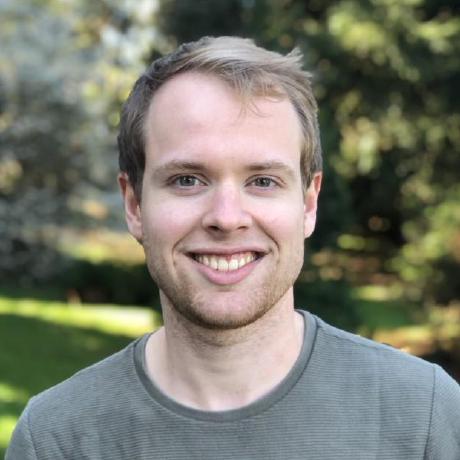 ricklamers
ricklamers isaacphi
isaacphi context-labs
context-labs cyberagiinc
cyberagiinc superagent-ai
superagent-ai anomalyco
anomalyco