Discover and explore top open-source AI tools and projects—updated daily.
OpenAI-sublime-text by  yaroslavyaroslav
yaroslavyaroslav
Sublime Text plugin for AI assistance
Top 70.3% on SourcePulse
This Sublime Text plugin provides AI-powered code assistance, similar to GitHub Copilot or Cursor, directly within the editor. It supports various OpenAI models (including GPT-4 variants) and open-source LLMs via Ollama or llama.cpp servers, catering to developers who want integrated AI capabilities without leaving their preferred IDE.
How It Works
The plugin integrates with LLM APIs, allowing users to send selected code snippets, entire files, or project-specific contexts to the AI for analysis and generation. It supports server-side streaming for real-time responses and offers "phantom" UI elements for non-disruptive inline feedback. Its flexibility in connecting to different LLM backends (OpenAI, Ollama, llama.cpp) is a key advantage.
Quick Start & Requirements
- Install via Sublime Text Package Control:
Package Control: Install Package->OpenAI. - Note: Package Control updates are delayed; manual installation via cloning is recommended for the latest version.
- Requirements: Sublime Text 4,
llama.cpporollamainstalled, or an API key for remote LLM services. - Recommended complementary packages: MarkdownCodeExporter, MarkdownEditing.
Highlighted Details
- Supports multiple LLM providers including OpenAI (GPT-4.5-preview, GPT-3.5-turbo), Ollama, and llama.cpp servers.
- Features chat mode with project-specific history and settings, context expansion via file selection, and inline "phantom" responses.
- Handles image input (PNG, JPG) via file paths or clipboard.
- Supports proxy configuration and disabling advertisements.
Maintenance & Community
- The project is actively developed, with a "5.0.0 release around the corner."
- No specific community links (Discord/Slack) or notable contributors are mentioned in the README.
Licensing & Compatibility
- The README does not explicitly state a license. The repository itself is not linked, preventing license verification.
- Compatibility for commercial use or closed-source linking is not specified.
Limitations & Caveats
- Package Control updates are significantly delayed, necessitating manual installation for the latest features.
- Image handling is limited to PNG and JPG formats.
- All code sent to OpenAI servers (unless using a custom provider) requires appropriate permissions.
4 months ago
1 day

 gravity-ui
gravity-ui dlants
dlants efugier
efugier TerminalFi
TerminalFi chep
chep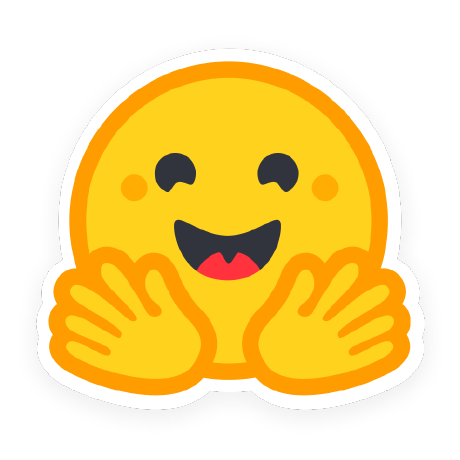 huggingface
huggingface steipete
steipete marcolardera
marcolardera SilasMarvin
SilasMarvin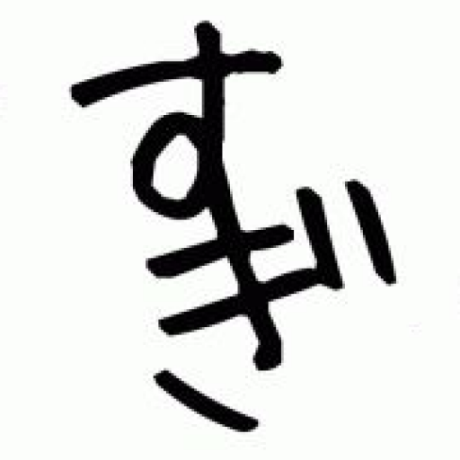 sugyan
sugyan riwigefi
riwigefi jakobhoeg
jakobhoeg